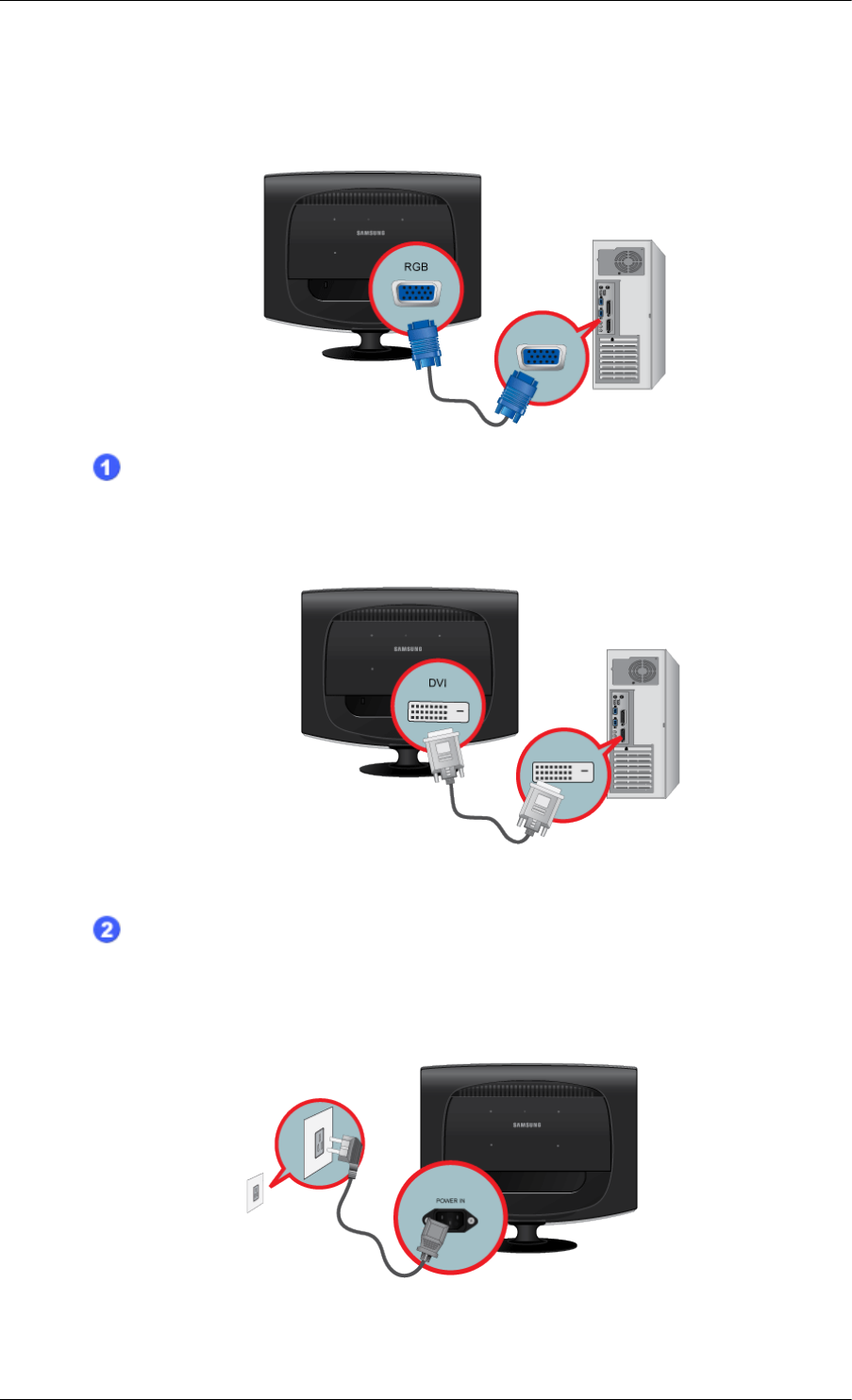
Connections
Connecting Cables
Use a connection appropriate for your computer.
Using the D-sub (Analog) connector on the video card.
• Connect the signal cable to the 15-pin, D-sub port on the back of your monitor.
Using the DVI (Digital) connector on the video card.
• Connect the DVI Cable to the DVI IN Port on the back of your Monitor.
13


















