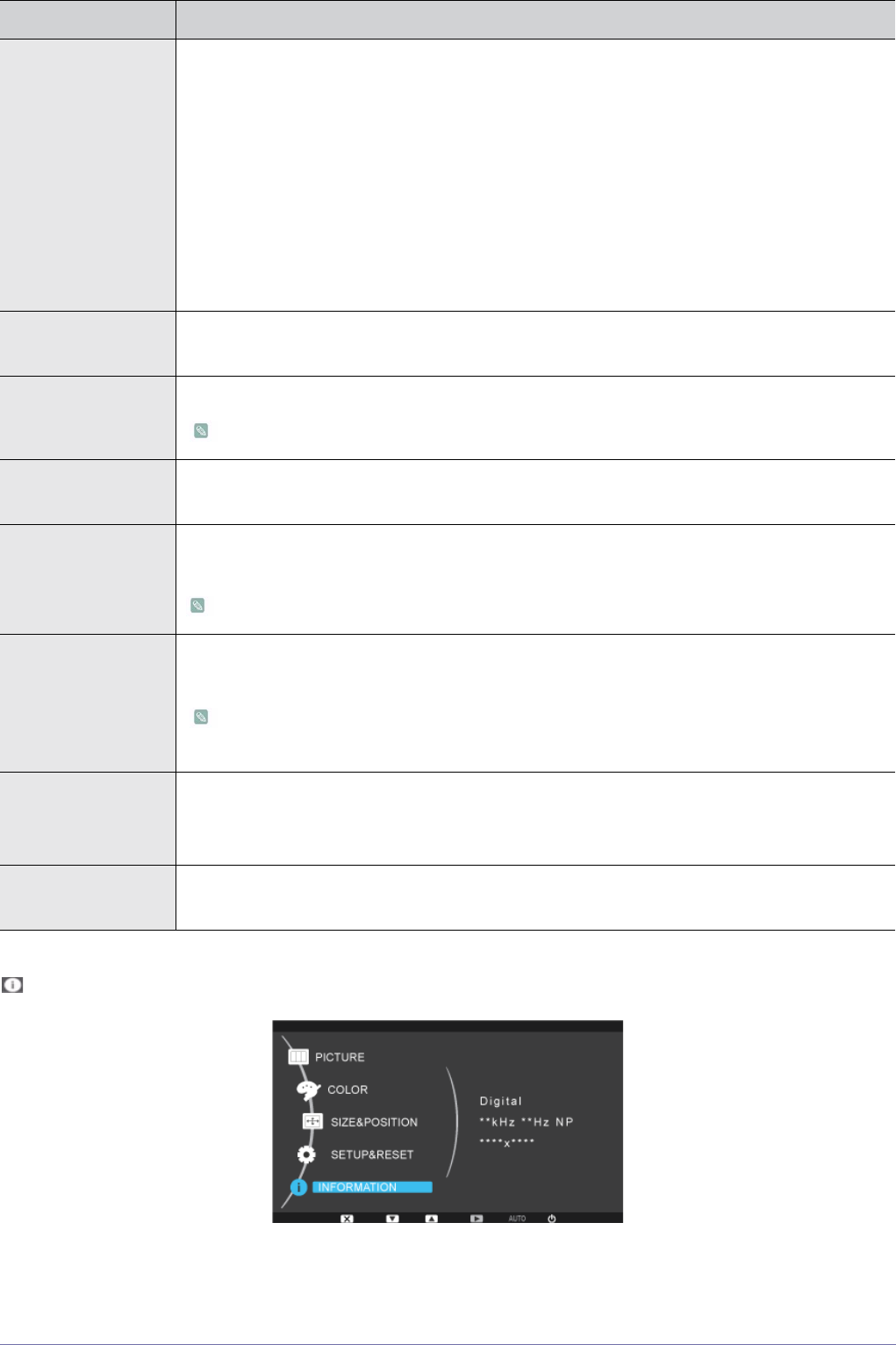
3-15 Using the product
INFORMATION
MagicEco This function provides user a low power mode which is realized by lowering the current of the display
panel.
• <100%>
When <100%> is selected, the power consumption is 100% of Default Setting.
•<75%>
When <75%> is selected, the power consumption is 75% of Default Setting.
•<50%>
When <50%> is selected, the power consumption is 50% of Default Setting.
• <Power Saving Off>
When <Power Saving Off> is selected, the function is turned Off .
Off Timer On/Off You can turn the Off Timer on or off.
• <Off> - <On>
Off Timer Setting Turns the power off automatically when the configured time is reached.
When <On> of <Off Timer On/Off> is selected,This function is available only.
Customized Key You can set the function of the Customized Key to one of the following.
• <MagicBright> - <MagicAngle> - <MagicEco> - <Image Size>
Auto Source • <Auto> - The monitor automatically selects an input signal.
• <Manual> - Users have to manually select an input signal.
Not applicable to analog (D-SUB)-or-digital (DVI)-dedicated models.
PC/AV Mode Set to PC when connected to a PC.
Set to AV when connected to an AV device.
• This function does not support Analog mode.
• Supplied for the wide models only such as 16:9 or 16:10.
Display Time The OSD automatically disappears if no action is taken by the user.
You can determine the time to wait before the OSD is hidden.
• <5 sec> - <10 sec> - <20 sec> - <200 sec>
Menu Transparency You can select the transparency of the OSD.
• <Off> - <On>
MENU DESCRIPTION


















