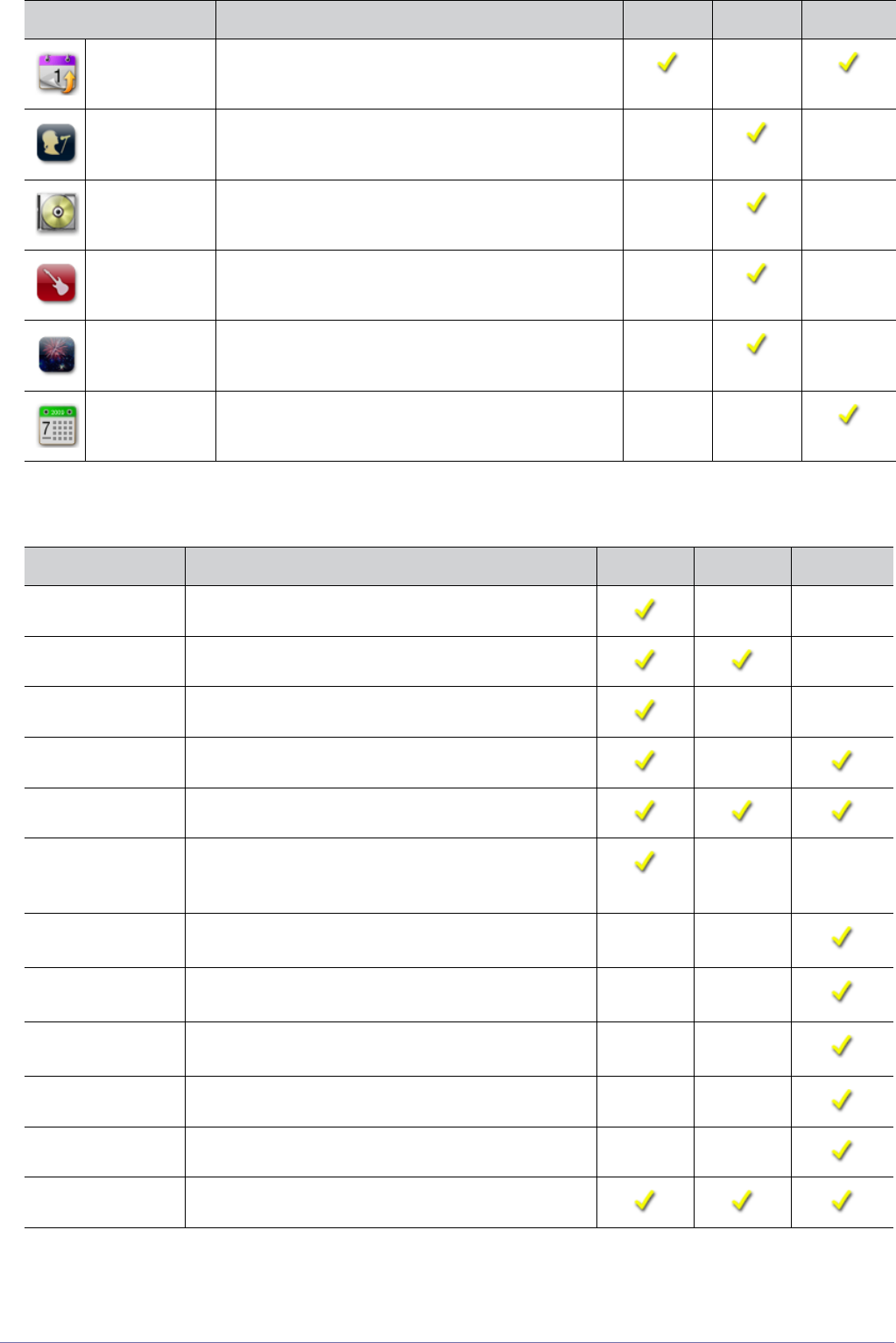
3-5 Using the Product
Videos / Music / Photos Play Option menu
During playing a file, press the TOOLS button.
Earliest Date It sorts and shows files by earliest date.
Artist It sorts the music file by artist in alphabetical.
Album It sorts the music file by album in alphabetical order.
Genre It sorts music files by the genre.
Mood It sorts music files by the mood. You can change the
music mood information.
Monthly It sorts and shows photo files by month. It sorts only by
month (from January to December) regardless of year.
CATEGORY OPERATIONS VIDEOS MUSIC PHOTOS
Title You can move the other file directly.
Repeat Mode You can play movie and music files repeatedly.
Picture Size You can adjust the picture size for preference.
Picture Setting You can adjust the picture setting.
Sound Setting You can adjust the sound setting.
Subtitle Setting You can play the video file with Subtitle. This function
only works if the subtitles are the same file name as the
video file.
Stop Slide Show /
Start Slide Show
You can start or stop a slide show.
Slide Show Speed You can select the slide show speed during the slide
show.
Background Music You can set and select background music when watch-
ing a slide show.
Zoom You can zoom into images in full screen mode.
Rotate You can rotate images in full screen mode.
Information You can see detailed information about the played file.
CATEGORY OPERATIONS VIDEOS MUSIC PHOTOS


















