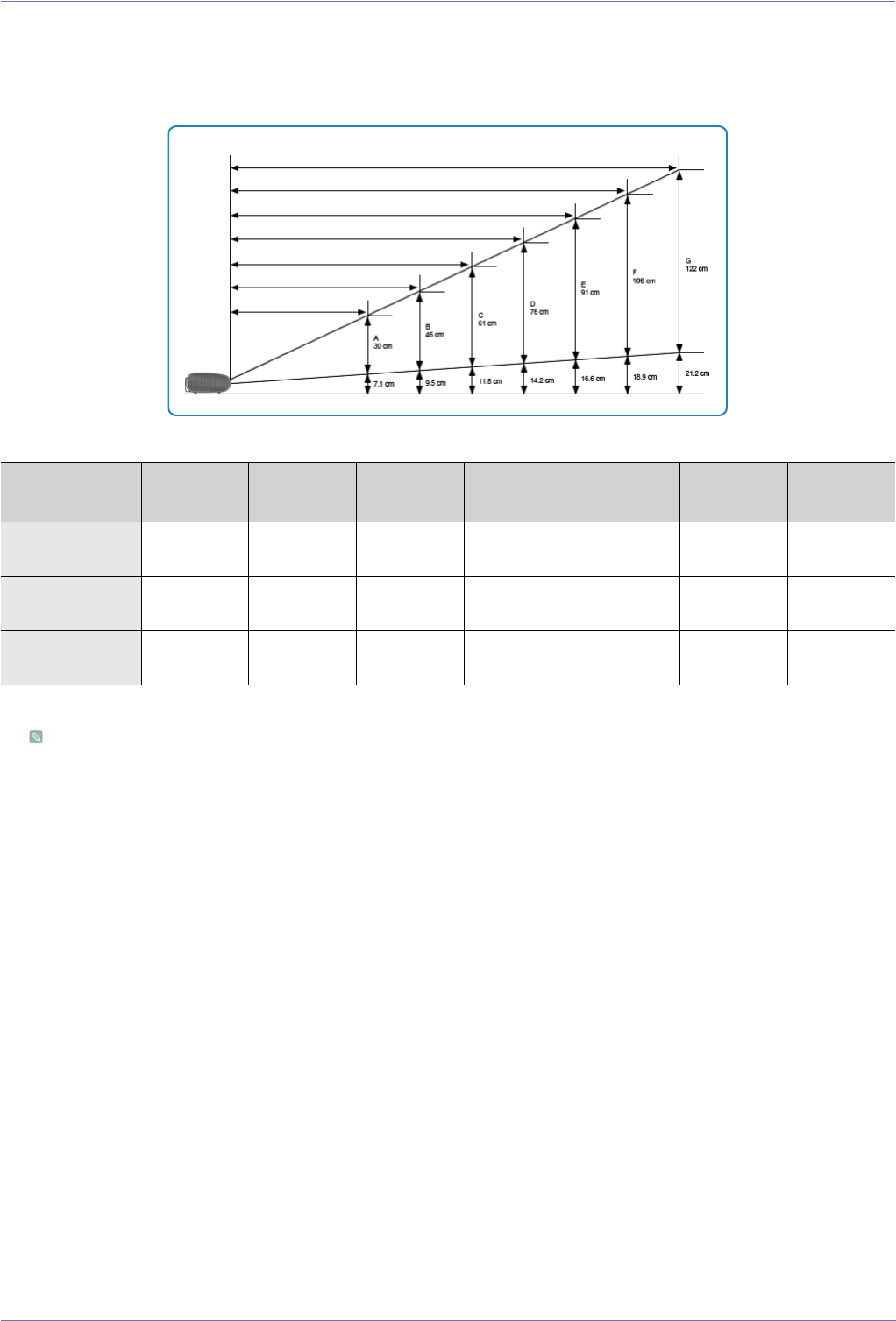
Installation and Connection 2-5
2-5 Screen Size and Projection Distance
Install the projector on a flat, even surface and level the projector using the adjustable feet to realize optimal picture quality.
If images are not clear, adjust them using the Focus Ring, or move the projector forward and backward.
1. The screen height and diagonal length according to the projection distance
The projection distance is the horizontal distance between the projector and the screen.
2. When your P410 projector is installed in a location where the projection distance matches the screen diagonal length, you will
enjoy a clear screen with no distortions (keystone).
SCREEN
POSITION
A B C D E F G
Projection Range 68 cm / 26.8
inches
104 cm /
40.9 inches
140 cm /
55.1 inches
176 cm /
69.3 inches
212 cm /
83.5 inches
248 cm /
97.6 inches
283 cm /
111.4 inches
Screen height 30 cm / 11.8
inches
46 cm / 18.1
inches
61 cm / 24.0
inches
76 cm / 29.9
inches
91 cm / 35.8
inches
106 cm /
41.7 inches
122 cm /
48.0 inches
Screen diagonal
length
50.8 cm / 20
inches
76.2 cm / 30
inches
101.6 cm /
40 inches
127 cm / 50
inches
152.4 cm /
60 inches
177.8 cm /
70 inches
203.2 cm /
80 inches


















