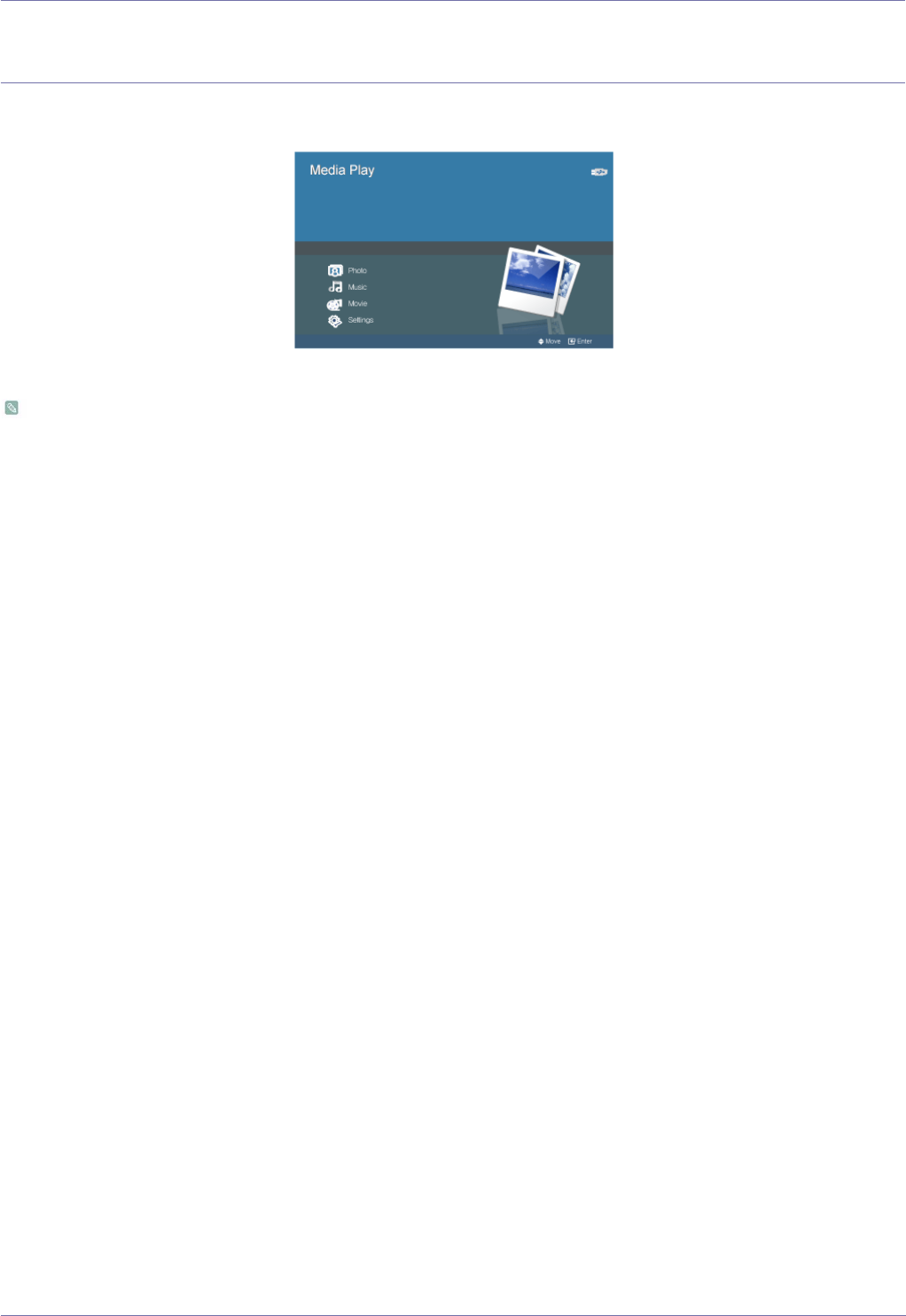
Media Play Function 4-1
4 Media Play Function
4-1 Precautions on using a USB storage device
•This product does not support multi-card readers.
•This product does not work if the USB storage device is connected by USB HUB.
•Some products which do not comply with standard USB specifications might not operate normally.
•A USB storage device with automatic recognition application or its own driver might not operate normally.
•A USB storage device that uses only a designated driver might not be recognized.
•Recognition speed for USB storage device may vary by device.
•Do not turn off the product or pull a connected USB storage device out while a USB storage device is in use. Doing so may
result in damage to the USB storage device or stored file.
•Use a USB storage device which contains normal files. If not, it can be cause a malfunction or the files may not play.
•USB storage devices must be formatted with FAT or FAT32(recommended) file system supported by Windows. It may not
work normally if USB storage device is formatted with another program.
•If USB storage device uses external power, please connect USB storage device to external power and use.
•Use the USB cable provided with the USB device when connecting to the projector. (For more information on purchasing
cable and external devices, contact the respective manufacturer.)
•We do not guarantee service if a malfunction occurs with any external device caused by using a cable that does not comply
the designated standards.
•As the data in USB storage device can be damaged, please back up important data to avoid loss.
•When using USB storage device with the projector, subfolders with a maximum depth of 4 from the top folder are
supported. Also, if the number of files(including folder) in the same folder is more than 2,900, it is not recognized. It may
also take long time to display according to the number of files.
•Multi Partition is not supported.
•If an external memory device does not operate after connecting to the product, try to connect it to a PC. If it still does not
operate normally, contact the memory device's manufacturer service center or related customer center.
•USB storage device is not writable.


















