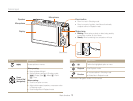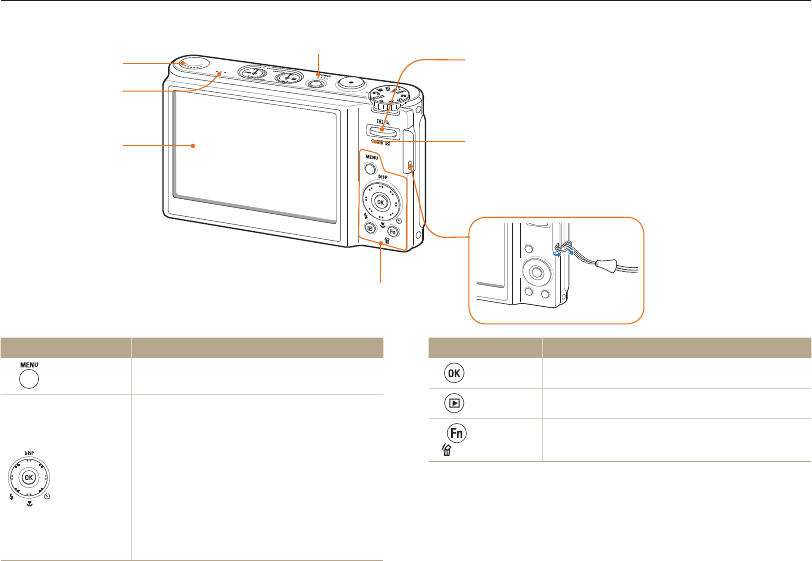
Basic functions
13
Camera layout
Display
Status lamp
Blinkingt : When saving a photo or video, being read by
a computer or printer, or out of focus
Steadyt : When connecting to a computer or in focus
Zoom button
Zoom in or out in Shooting mode.t
Zoom in on part of a photo, view files as thumbnails, t
or adjust volume in Playback mode.
Speaker
(See below)
Microphone
Microphone
Button Description
o
Confirm the highlighted option or menu.
Playback
Enter Playback mode.
Function
Access options in Shooting mode.t
Delete files in Playback mode.t
* Referred to Navigation button in this manual
Button Description
m
Access options or menus.
Smart
Control Dial*
(Navigation)
When pressing:
Move up/down/left/rightt
Set the following options in Shooting mode: t
[
D
]: Display type/[
M
]: Macro/[
F
]: Flash/
[
t
]: Timer
When rotating:
Scroll to an option or menut
Adjust shutter speed, aperture, or exposure value t
in Shooting mode
Scroll through files in Playback modet