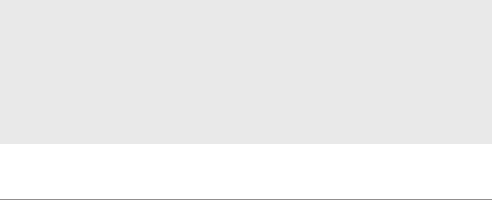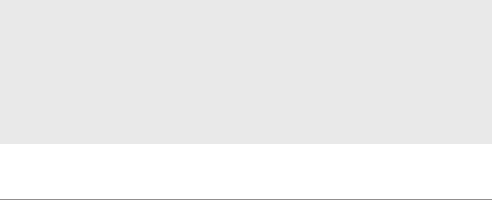
NEXUS 10 GUIDEBOOK ACCESSIBILITY 91
Enhance web accessibility
In order to have full accessibility support for products such as
Gmail and Chrome, you’ll need to turn on the Enhance web ac-
cessibility option. Go to Settings > Accessibility > Enhance web
accessibility, and double-tap Allow. This allows apps to install
scripts that make web content more accessible.
Use Explore by Touch with TalkBack
When TalkBack is turned on, you have the option to use the Ex-
plore by Touch feature. Explore by Touch allows you to drag your
nger slowly over your screen and describes each item that your
nger touches.
TalkBack must be turned on for Explore by Touch to be avail-
able. When you turn on TalkBack for the rst time, you’ll receive a
prompt to turn on Explore by Touch.
IMPORTANT: If you chose not to turn on Explore by Touch
when you turned on TalkBack, you can switch it on later. Go
to Settings > Accessibility > TalkBack > Settings, then check
Explore by touch. You can use the same checkbox to turn it
off at any time.