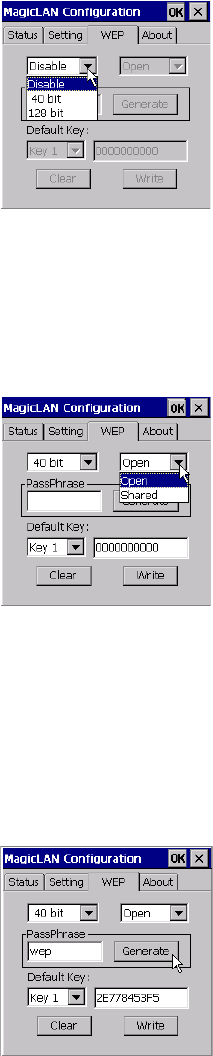
43
- Disable : disable WEP mode
- 40 bit : encrypts data with 40bit keys, using 4 key IDs, each of which needs 10
hex values
- 104(128)bit : encrypts data with 104(128)bit keys, using 1 key ID, which needs
26 hex values
D.3.2. Authentication Mode
You can select one of two modes of authentication. When you want to use WEP, you
can change this mode.
- Open : Default value. If you set the values of WEP keys of AP to be different
from those of wireless client, communication will fail even though connection to AP
succeeds.
- Shared : Only if the values of WEP keys of AP are the same as those of wireless
client, communication succeeds.
D.3.3. Pass phrase
You can generate 40bit or 26bit WEP keys without entering all hex values using the
same 'Pass Phrase' between AP and wireless client. After typing pass phrase, click
'Generate' button. Then WEP keys will be generated. This option is used ONLY
among MagicLAN products.
D.3.4. Key ID
You can modify the values of specific WEP key ID.


















