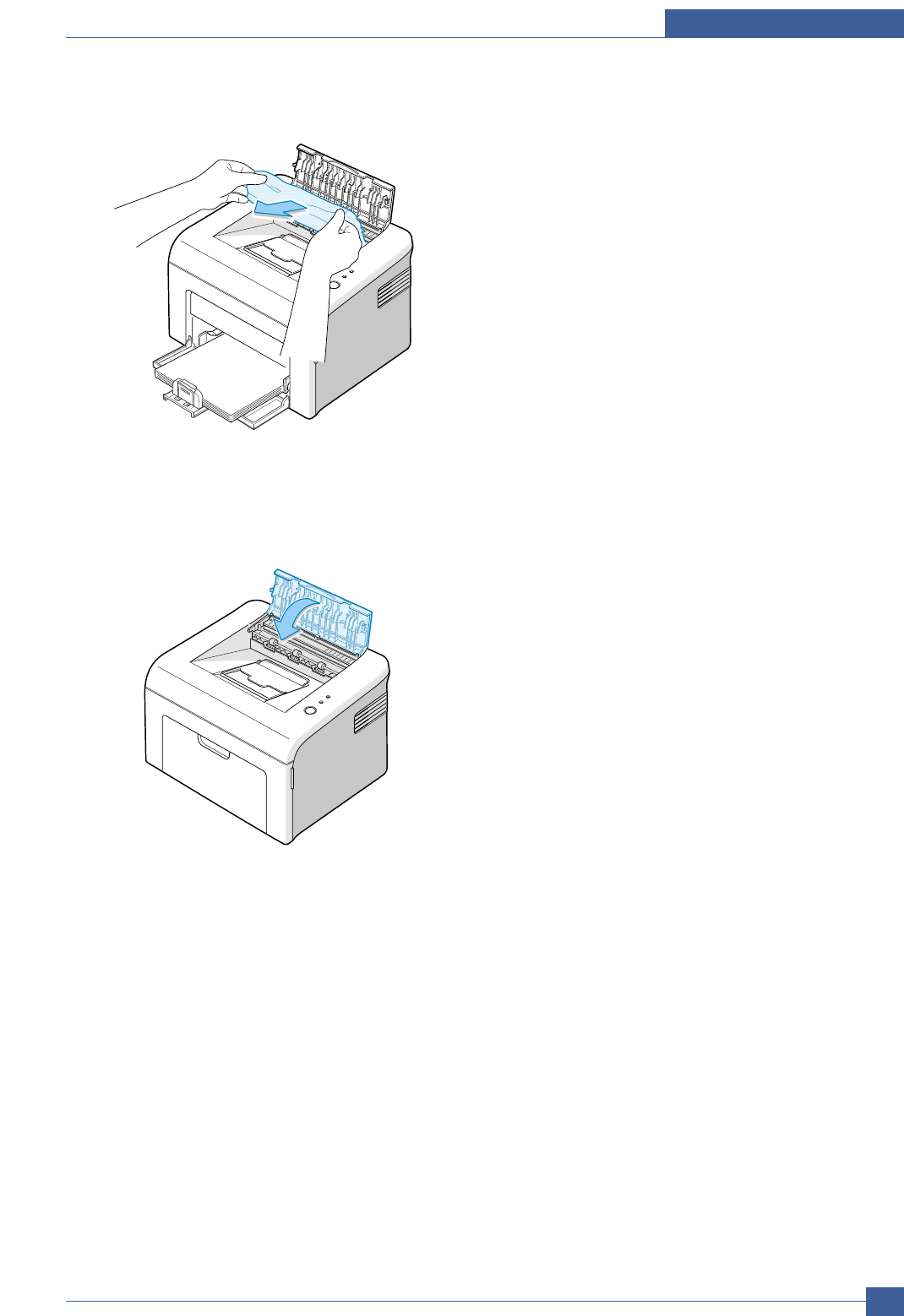
3. Loosen the paper if it is caught in the heat rollers. Then pull the paper gently out.
4. Close the inner cover and the top cover.
5. Open and close the front cover. Printing can be resumed.
Alignment and Adjustments
Samsung Electronics
Service Manual
4-13


















