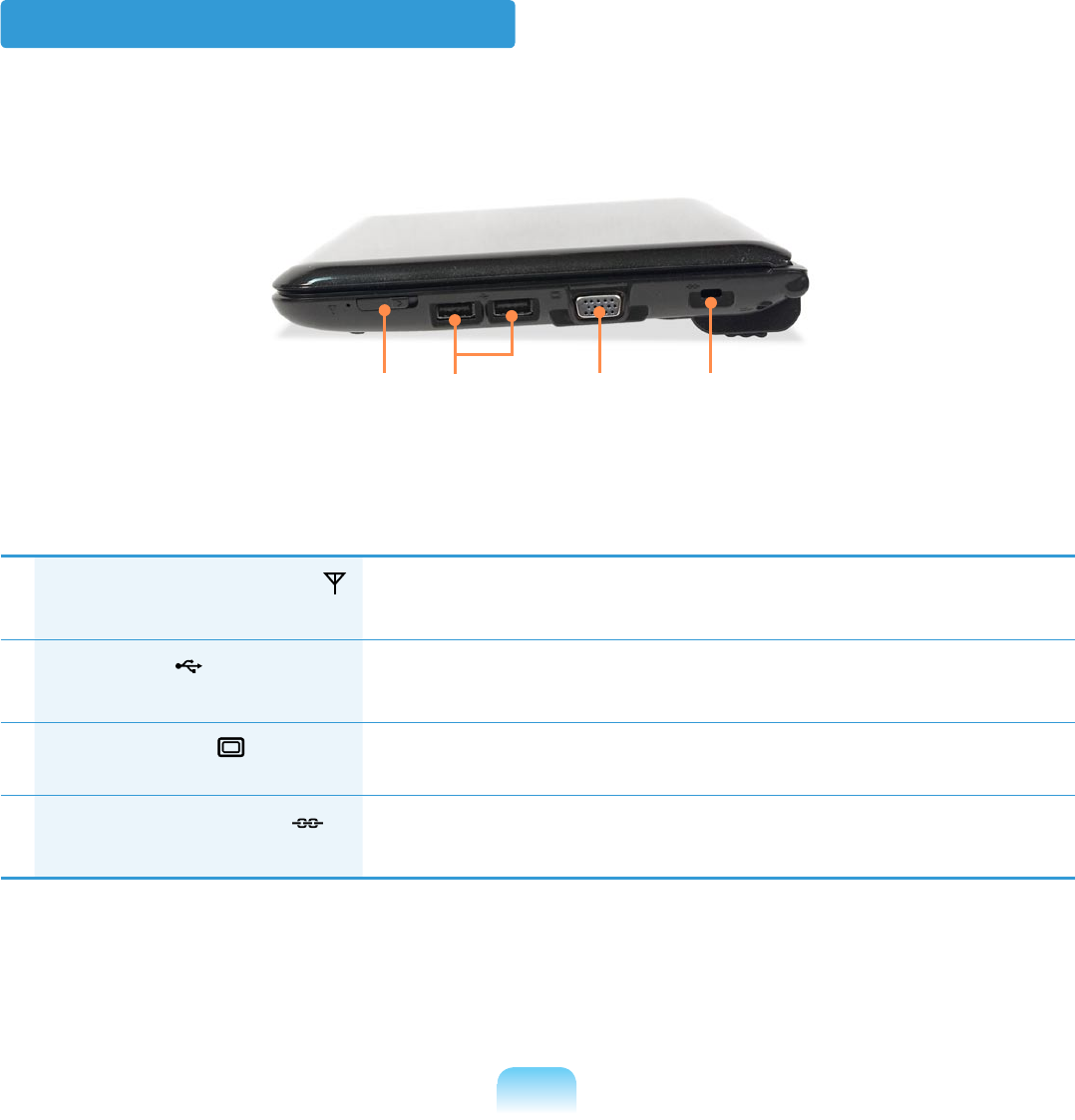
52
Right View
1
Wireless LAN Switch
(Optional)
In models with a wireless LAN function, rst make sure that
the wireless LAN function is turned off.
2
USB Port You can connect USB devices to the USB port such as a
keyboard/mouse, digital camera, etc.
3
Monitor Port
A port used to connect a monitor, TV or projector
supporting a 15pin D-SUB interface.
4
Security Lock Port You can connect a Kensington lock to the Security Lock
Port to prevent the computer from being stolen.
2 3 41


















