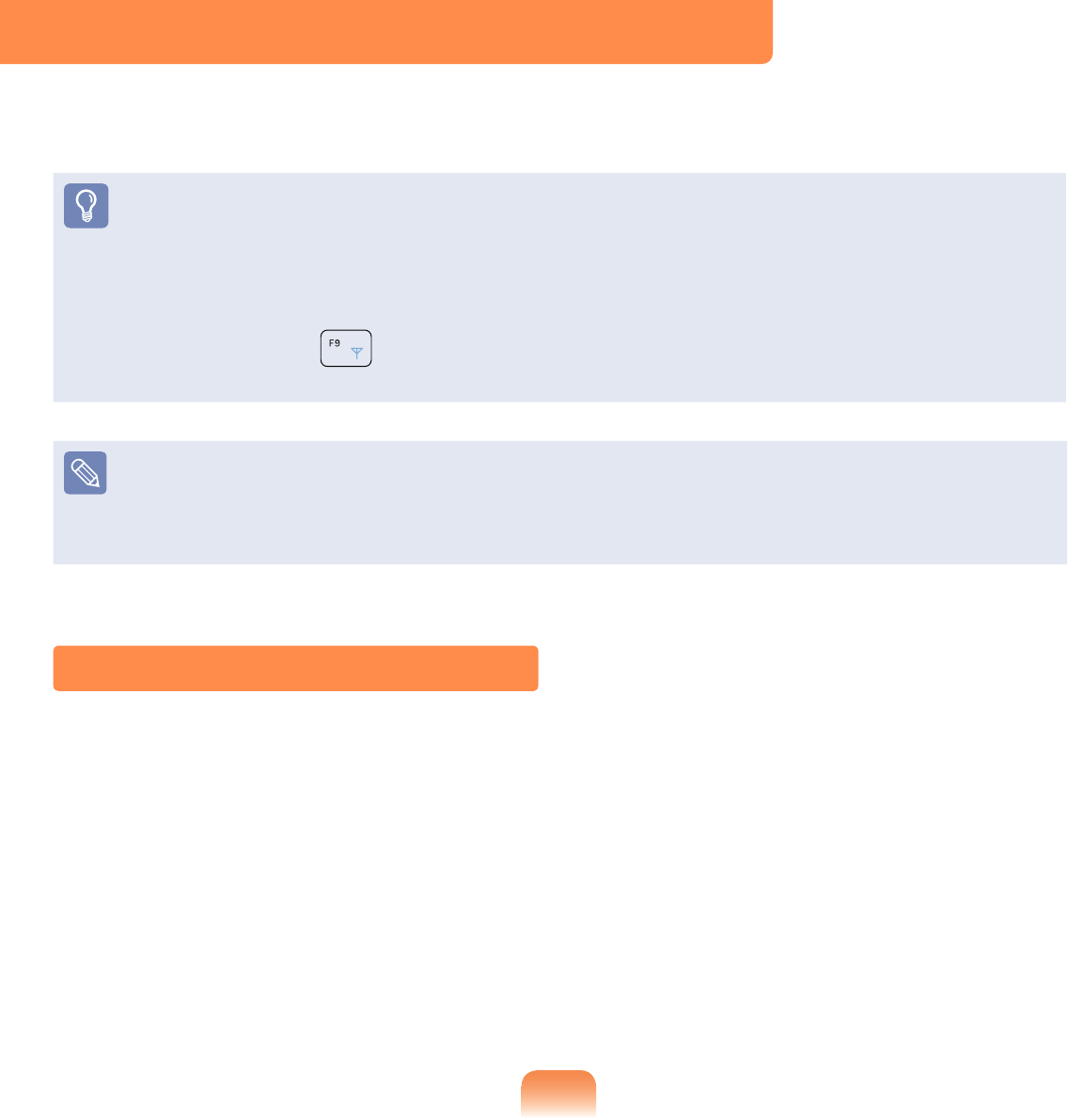
87
Wireless Network (Optional)
A wireless network allows computers to share resources or an internet connection
without using LAN cables between them.
This description is applied only to the models equipped with wireless LAN cards or
devices.
Some of the pictures shown in this description may vary depending on the wireless
LAN device.
To use wireless LAN, you have to turn the wireless LAN device on.
Press the Fn + key combination to open the Wireless On/Off window and set
the Wireless LAN item to On.
What is Access Point (AP)?
AP is a network device that connects wired LAN to wireless LAN and corresponds to
the wireless hub of a wired network. Also, AP allows you to connect more than one
computer where wireless LAN is enabled.
Connecting to Wireless LAN
If there is an AP, you can connect to the Internet via the AP using the Wireless LAN
connection method provided by Windows.
Some processes may differ depending on the operating system version. Moreover, the
provided images may differ from the actual screen images.


















