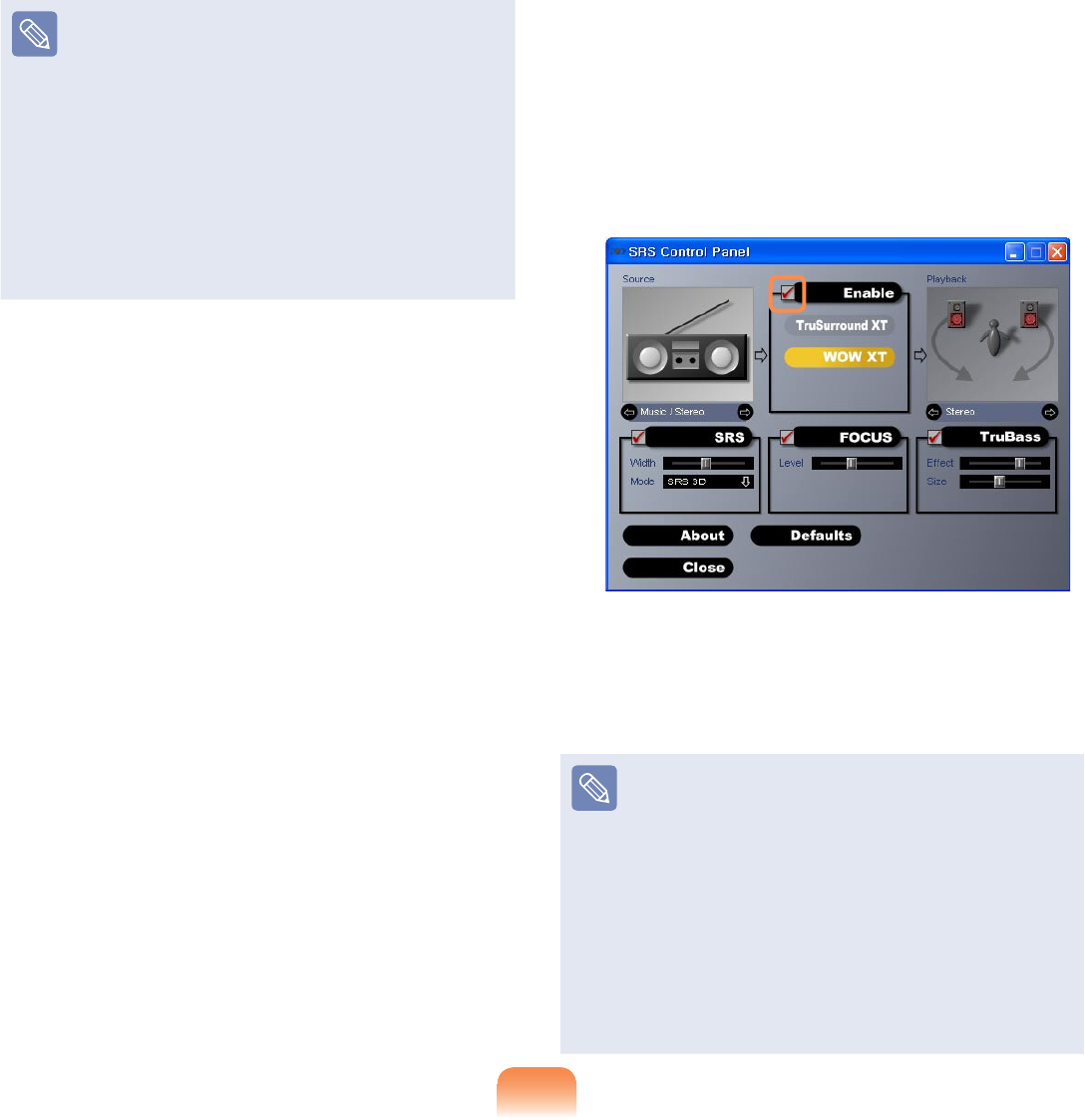
80
The SRS function is only
supported for a computer's built-in
speakers or headphones.
It is recommended to unchecking
the SRS option before recording,
and to check it before play. It is to
prevent sound distortion because
of double application of SRS effect
when user plays the le recorded
by using stereo mix.
▶ For Windows XP
1
Click Control Panel > Sound, Voice
and Audio Device > Sound and
Audio Devices.
2
Click the audio tab, select SRS
Premium Sound
in Play > Default
Device (D):, and then click the OK
button at the bottom.
In this case, although you can change
the volume in the SRS Mixer, you can
also change the volume in the Master
Volume of the Realtek HD Audio
Output
Mixer.
Therefore, when SRS is selected,
you can set the Master Volume of the
Realtek HD Audio Output Mixer to
the maximum value and then set the
actual volume using the SRS Mixer.
This operation may not be required
depending on the type of SRS driver.
3
Click on Control Panel > Sound,
Voice and Audio Device > SRS
Control Panel.
Check the Enable checkbox and
select a mode. Then you can listen
to sound through the selected SRS
effect.
WOW XT (Music): Select to listen to
music.
TruSurround XT (Movie/Video):
Select to watch a movie.
The SRS function is only supported
for a computer’s built-in speakers
or headphones.
It is recommended unchecking the
SRS option before recording, and
checking it before playing sound.
This is to prevent sound distortion
due to the double application of the
SRS effect when a user plays the
recorded le by using stereo mix.


















