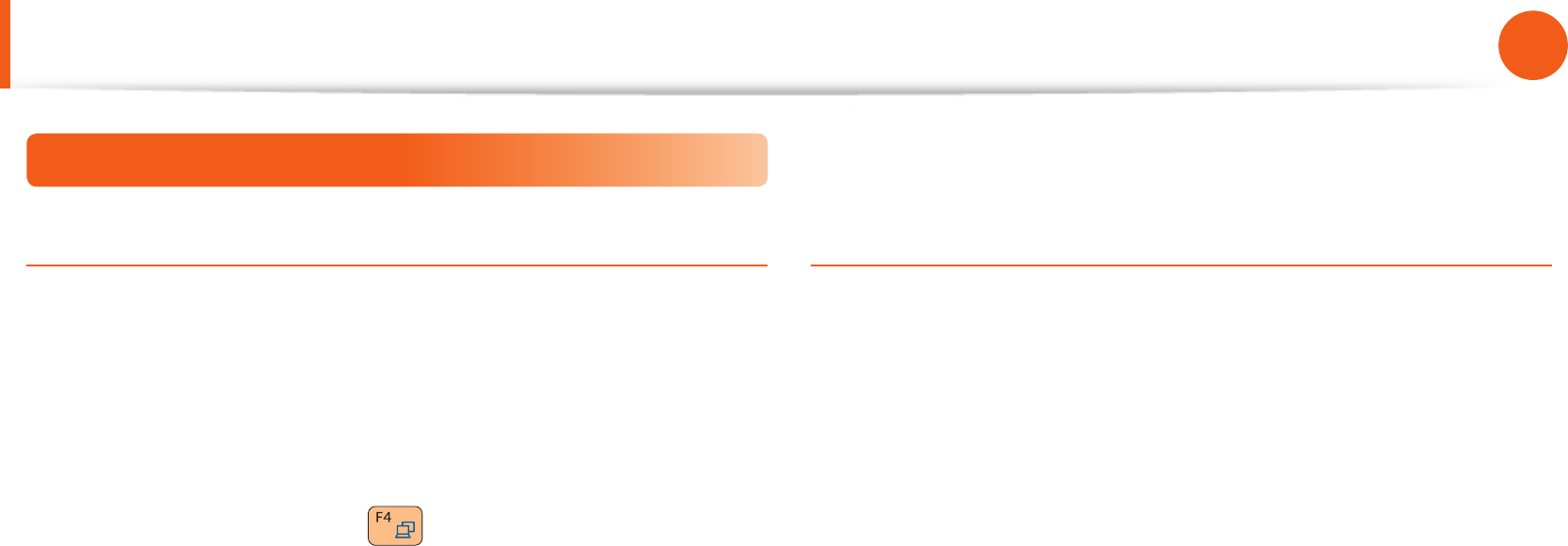
102
Chapter 4.
Backup/Restore
Recovery Solution Representation (Optional)
What is a Recovery Area?
Samsung computers have an additional partition to recover •
computers or save backup les.
(Only for models with the Samsung Recovery Solution.)
This partition is called a Recovery Area and it includes a recovery
image that comprises of the OS and application programs.
You can either double-click the Samsung Recovery Solution •
icon on the desktop or press
while booting the computer
to enter the Recovery Area. Then you can back up the present
computer state or recover the computer from backed up images.
For deleting the Recovery Area, you need to use an additional •
Recovery Area Removal Tool. After deleting the recovery area,
you can use the newly created partition for other uses, such as
for saving personal data. Be careful that once the recovery area is
deleted, the Samsung Recovery Solutions will not work anymore.
The capacity representation of the hard disk drive(HDD)
in Windows is dierent from the product specications.
The capacity of the storage device (HDD) of the manufacturer is •
calculated assuming that 1KB=1,000 Bytes. However, the operating
system (Windows) calculates the storage device capacity assuming
that 1KB=1,024 Bytes, and therefore the capacity representation of
the HDD in Windows is smaller than the actual capacity.
This is due to the dierence in capacity calculation and does
not mean the installed HDD is dierent from the product
specications.
The capacity representation in Windows may be smaller than the •
actual capacity because some programs occupy a certain area of
the HDD outside of Windows.
For models with Samsung Recovery Solution, the HDD capacity •
representation in Windows may be smaller than the actual
capacity because Samsung Recovery Solution uses a hidden area
of about 5~20GB of the HDD to save the recovery image, and
that hidden area is not counted towards the total size available to
Windows.
The size of Samsung Recovery Solution varies by models because
of the dierent size of applied programs.
Samsung Recovery Solution
(Optional)


















