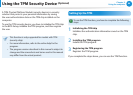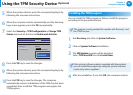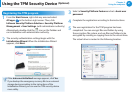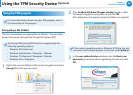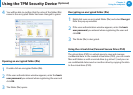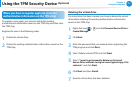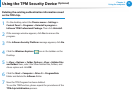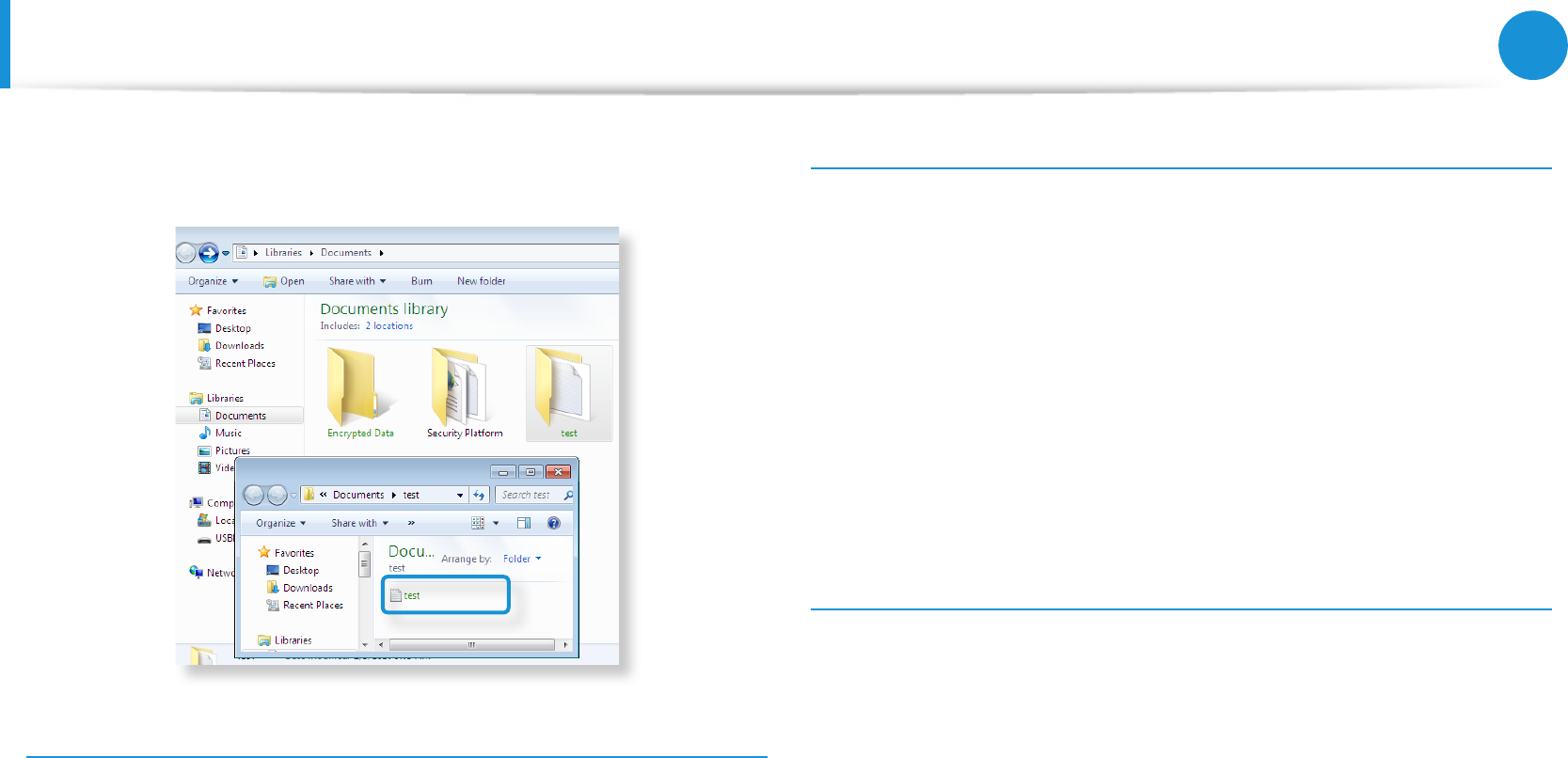
68
69
Chapter 3.
Using the computer
Using the TPM Security Device
(Optional)
4
You will be able to conrm that the color of the folder (le)
name in the encrypted folder has been changed to green.
Opening an encrypted folder (le)
1
Double-click an encrypted folder (le).
2
If the user authentication window appears, enter the basic
user password you entered when registering the user and
click OK.
3
The folder (le) opens.
Decrypting an encrypted folder (le)
1
Right-click over an encrypted folder (le) and select Decrypt
from the pop-up window.
2
If the user authentication window appears, enter the basic
user password you entered when registering the user and
click OK.
3
The folder (le) is decrypted.
Using the virtual drive (Personal Secure Drive: PSD)
The virtual drive (PSD) is a virtual space to save and manage
condential data. In the created virtual drive (PSD), you can create
les and folders as with a normal drive (e.g. drive C:) and you can
use condential data saved on another drive by copying the data
to the virtual drive (PSD).