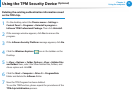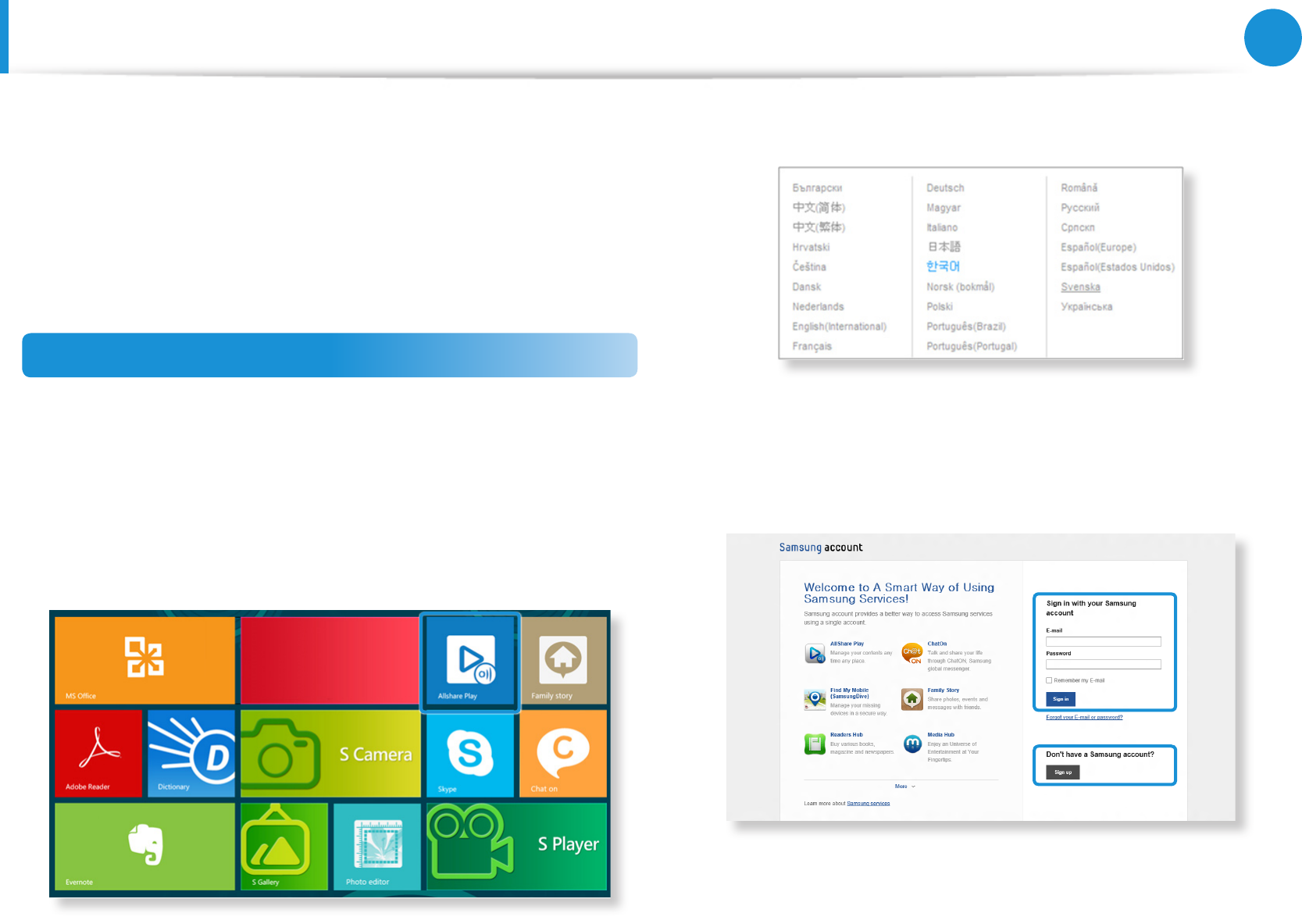
80
Chapter 3.
Using the computer
To use the AllShare Play app properly, you need to congure it as
follows:
1. Sign up on the AllShare Play website.
2. Congure PC.
3. Use AllShare Play (Play / Transfer / Upload les)
Sign up on the AllShare Play website
Since AllShare Play is an Internet service, a samsung.com account
is required to use the AllShare Play service.
1
Double-click AllShare Play app on the Windows Start screen
to connect to www.allshareplay.com, or you can access it
directly from the web browser by entering the AllShare Play
address: www.allshareplay.com.
2
Select a language at the bottom right of the screen.
3
Click on Sign in at the top right and sign-in to the service
with your samsung.com account.
If you don’t have a samsung.com account, click the Sign up
button to create an account.
Sharing content using the AllShare Play app
(Optional)