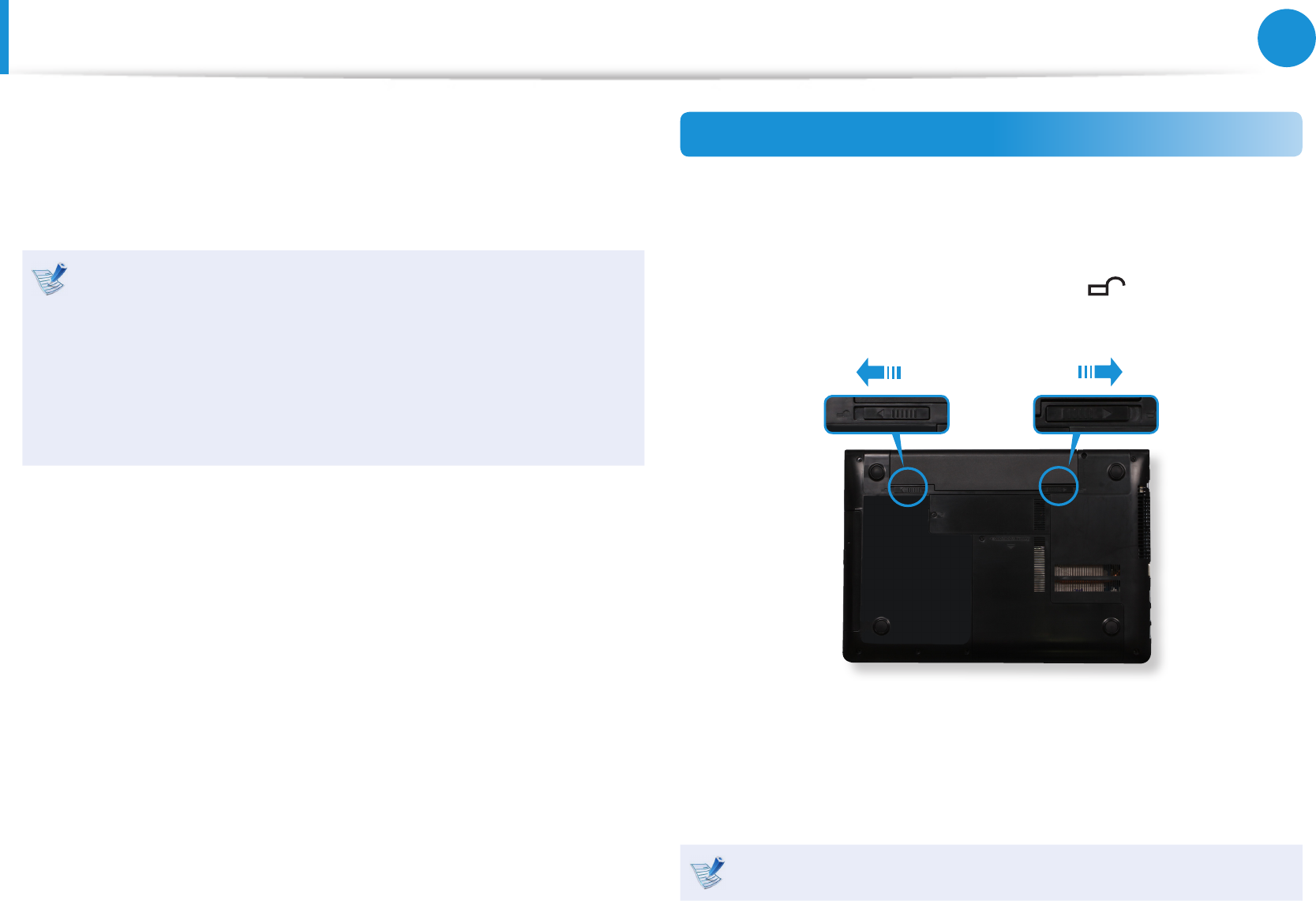
98
Chapter 4.
Settings and Upgrade
Battery
Please refer to the following instructions when running the
computer on battery power without connecting the AC power.
A Lithium-Ion smart battery is supplied with this computer.
Carefully read and follow the precautions printed on the •
battery before using the battery.
Before using your computer for the rst time after •
purchasing it, charge the battery completely.
The images used for the illustration are of a representative •
model, therefore the images may dier from the the actual
product.
Installing/Removing the Battery
1
Shutdown the system, close the LCD panel and place the
computer upside down on a at surface.
2
Pull the two battery latches outwards , then remove the
battery.
3
To install the battery again, slide the battery into the system.
The battery latches move inwards and x the battery
automatically.
Check if the battery latch has been moved inwards.


















