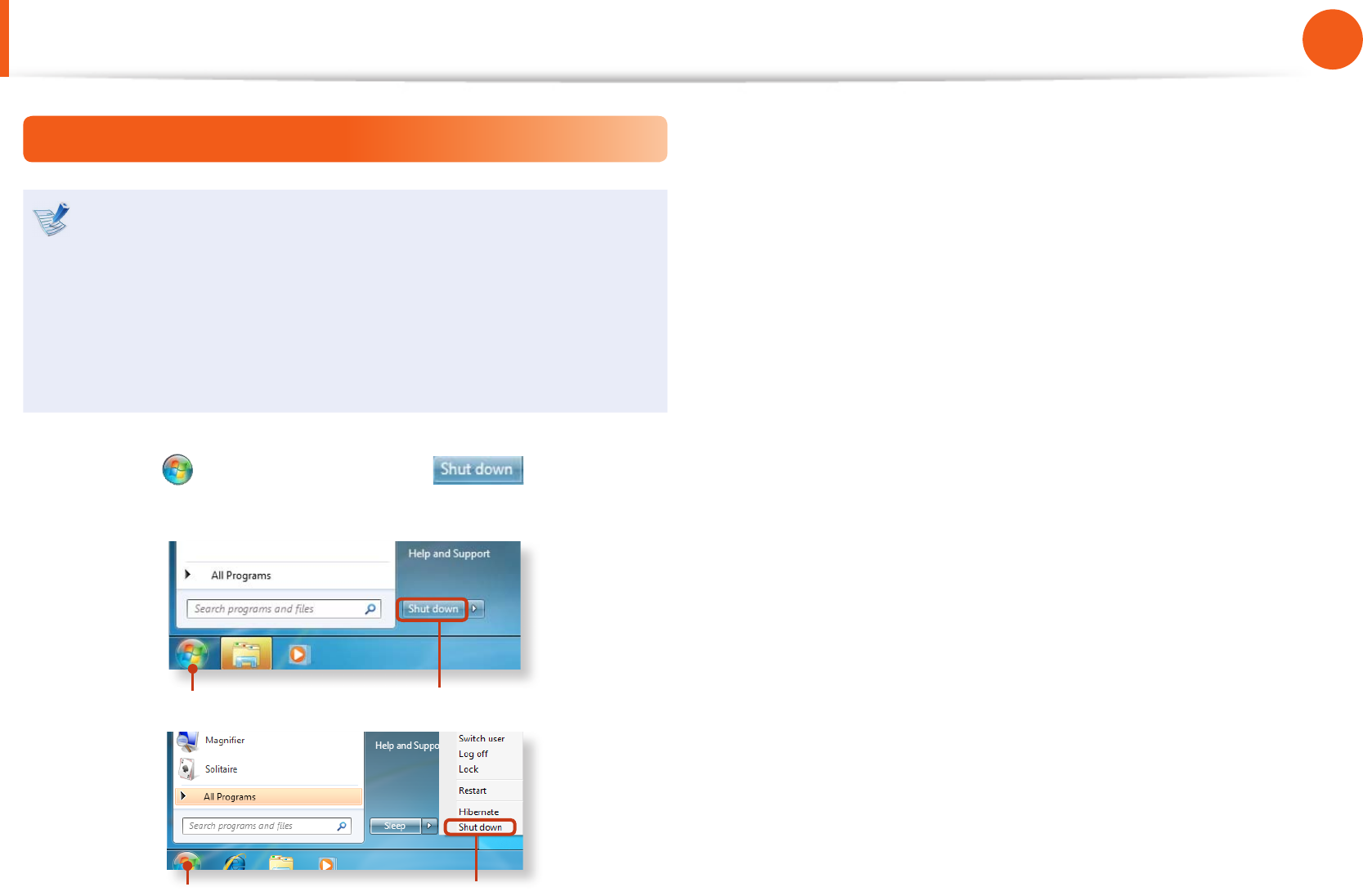
32
33
Chapter 1
Getting Started
Turning the computer o
Since the procedures to turn the computer o may dier •
depending on the installed operating system, please turn
the computer o according to the procedures for the
purchased operating system.
Save all your data before clicking on • Shut down.
If • Easy Settings is installed, the system shutdown location
may dier.
Click
z
Start >
x
Shut down mode to shutdown
the computer.
z x
z x
or
Turning the Computer On and O


















