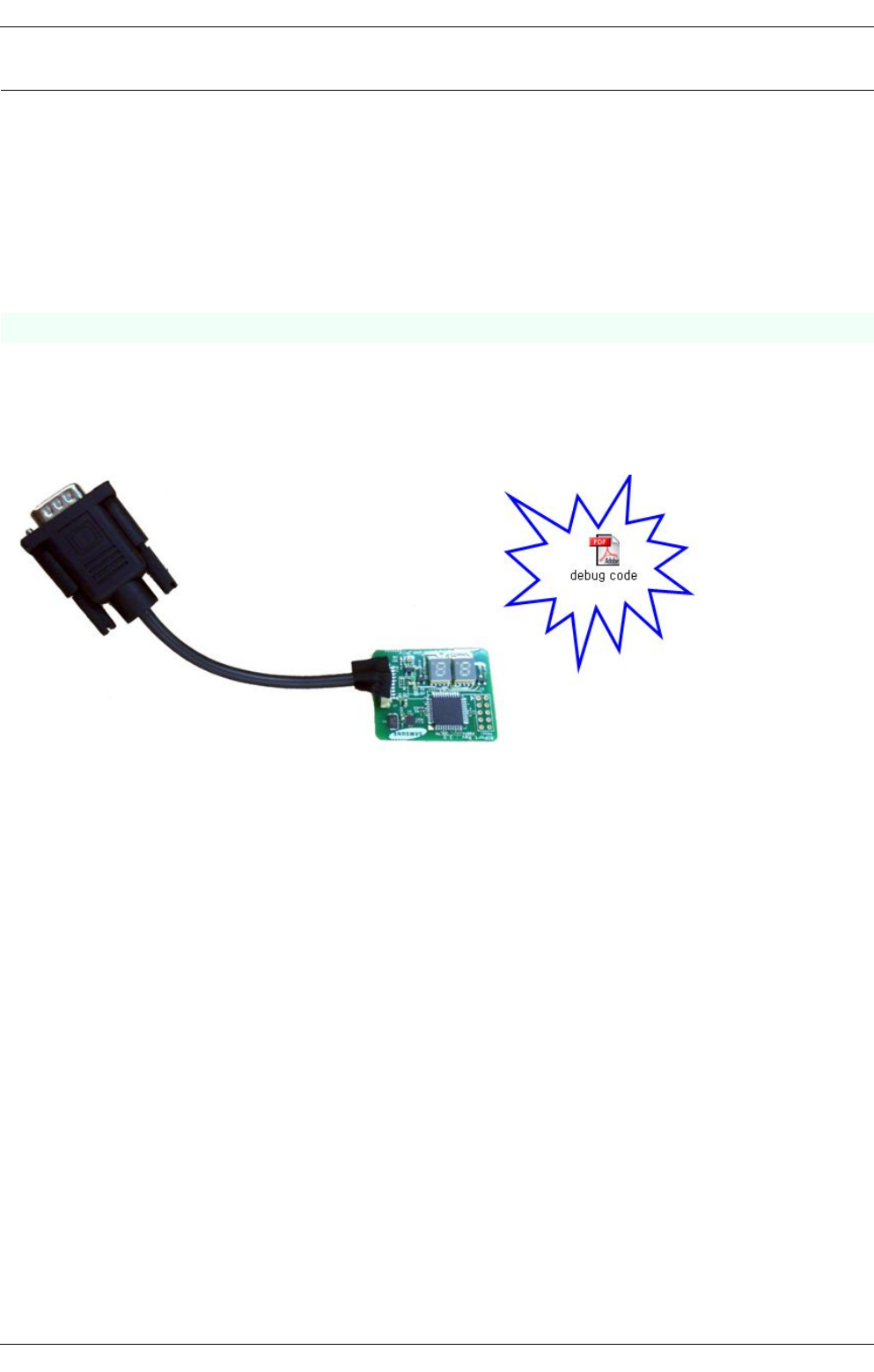
4. Trouble shooting
4.3. System Diagnosis
System Diagnostics Card
The Diagnostics Card shows the system operations during the POST (Power On Self Test) in a 2 digit hexadecimal number
by connecting the cable to the 10 pin connector below the PCMCIA slot after separating the Top part. The card is used to
evaluate the reason for the malfunction without disassembling the system when the system malfunctions and to test if the
system operates normally after replacing a defective FRU.
How to use
<VGA Port VGA Dongle plugged in and then connect to the 80 Port.>
Debugging Code
In general, if a defect of the circuit or part is detected during the system test, the system stops at a particular code. The error
codes for each part of the system are listed in the following table
4-5 Copyright© 1995-2012 SAMSUNG. All rights reserved.


















