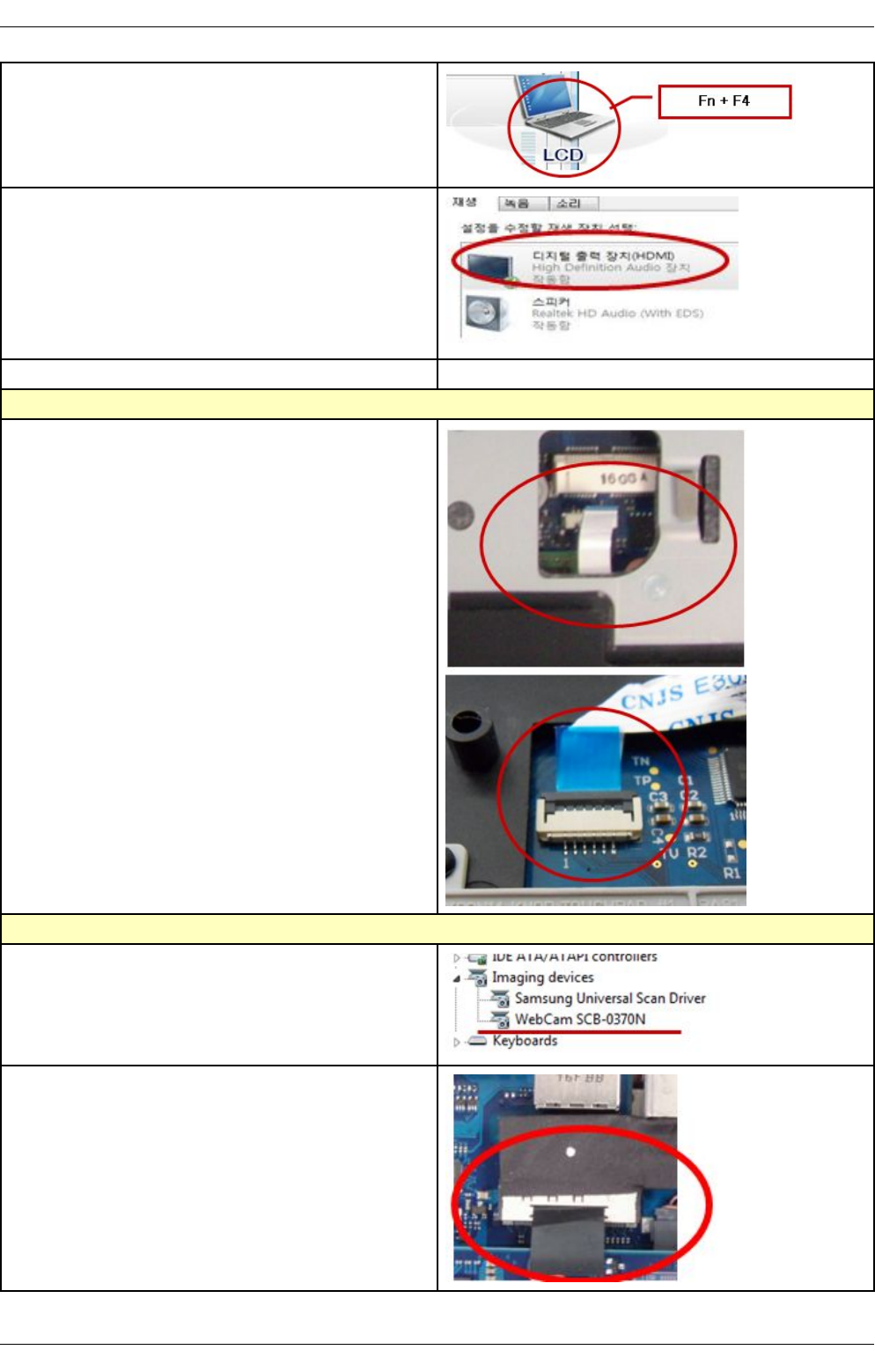
4. Trouble shooting
2. Check the Display Manager work normally.
→ Display Manager program Re-install.
3. Check the Control panel.
→ Check HDMI section enable.
Replace Main Board. * Check if it is out of order.
8. Touch Pad does not work normally.
1. Check the connection status of Touch Pad FFC.
2. Check the connection status of Touch Pad cable.
3. Check the connection status of Touch Pad Module.
4. Replace Touch-Pad Module.
9. Camera does not work normally.
1. Check the driver status of Camera
( Check the system manager)
2. Check the connection status between LCD Cable and main
board.
4-13 Copyright© 1995-2012 SAMSUNG. All rights reserved.


















