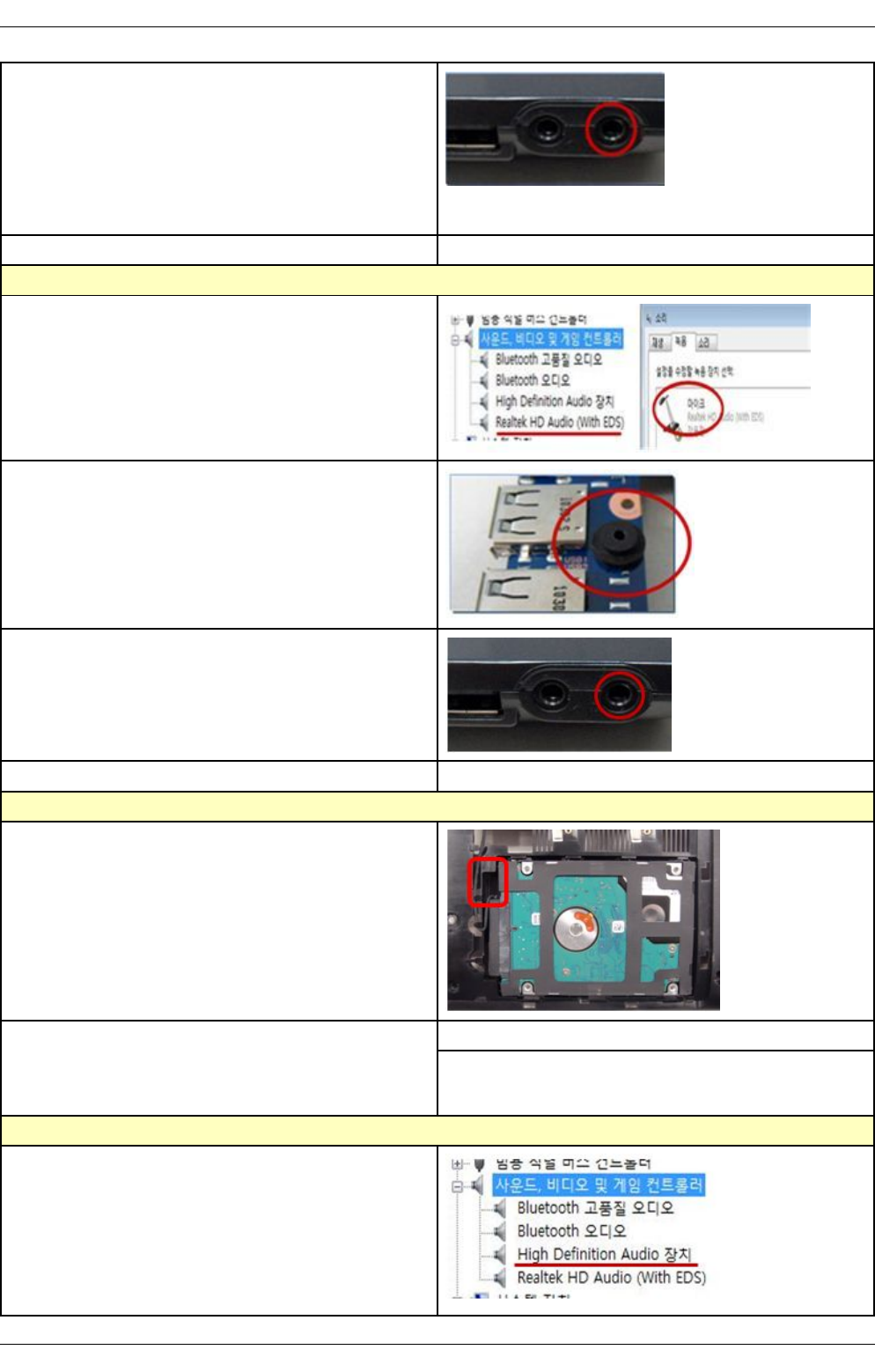
4. Trouble shooting
4. Check the Headphone jack.
5. Replace Main Board. * Check if it is out of order.
5. external/Internal microphone does not work normally.
1. Check the audio driver settings and change them if necessary
2. Check the connection status of the MIC connector and
check if the speaker is out of order
3. Check the Mic jack.
4. Replace Main Board. * Chck if it is out of order.
6. The HDD is not recognized.
1. Check the connection status of the HDD connector. xup
HDD, check whether the system can be found. if not,change
the connector on the motherboard and check again.
Format the HDD and reinstall the operating System2. If the 'Operating system not found' message appears during
the booting process even though the HDD is recognized by
CMOS, the operating system of the HDD may be corrupted or
the HDD is out of order
Replace the HDD with a new one.
7. HDMI port does not work normally.
System manager conrmation .
(Video / Sound / Controller conrmation)
→ HDMI driver Re-install.
Copyright© 1995-2012 SAMSUNG. All rights reserved. 4-12


















