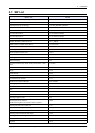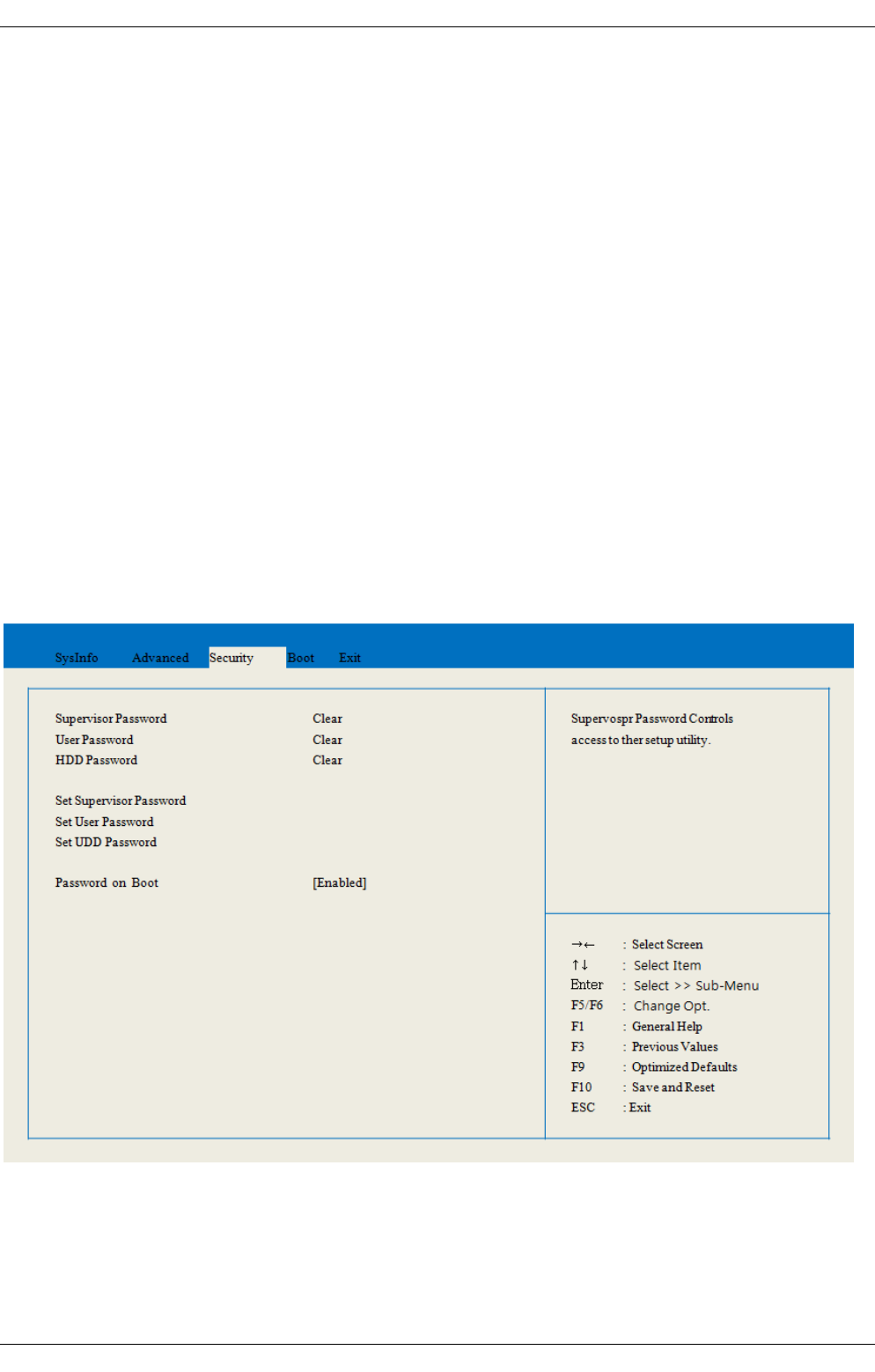
2. Introduction
Battery Life Cycle Extension
=> ‘Enabled’ means that the system will charge the battery up to 80% for extending the battery life cycle.
=> ‘Disabled’ means that the system will charge the battery up to 100%
USB Charge In Sleep Mode
=> ‘Enabled’ means that the system supports the USB charge feature at the port which has the special icon, in the
sleep mode.
=> ‘Disabled’ means that the system doesn’t support the USB charge feature in the sleep mode.
USB S3 Wake-up
=> Select Enabled to support that system can be waked up from ACPI S3 state by USB activities.
=> Select Disabled not to use USB wake-up capability from ACPI S3 state.
(Vista/Win7 Only.)
Software Manager Auto-Install
=>Easy Software Manager is an application for effortless software and driver installation. ‘Enabled’ Supports
auto-installation of Easy Software Manager ‘Disabled’ turns off the auto – installation of Easy Software Manager.
Purchased Date
=> Purchased date is displayed after 10 times boot.
Set Supervisor Password
=>Supervisor Password controls access to the setup utility.
Set User Password
=> User Password controls access to a few items in the setup utility.
Copyright© 1995-2012 SAMSUNG. All rights reserved. 2-33