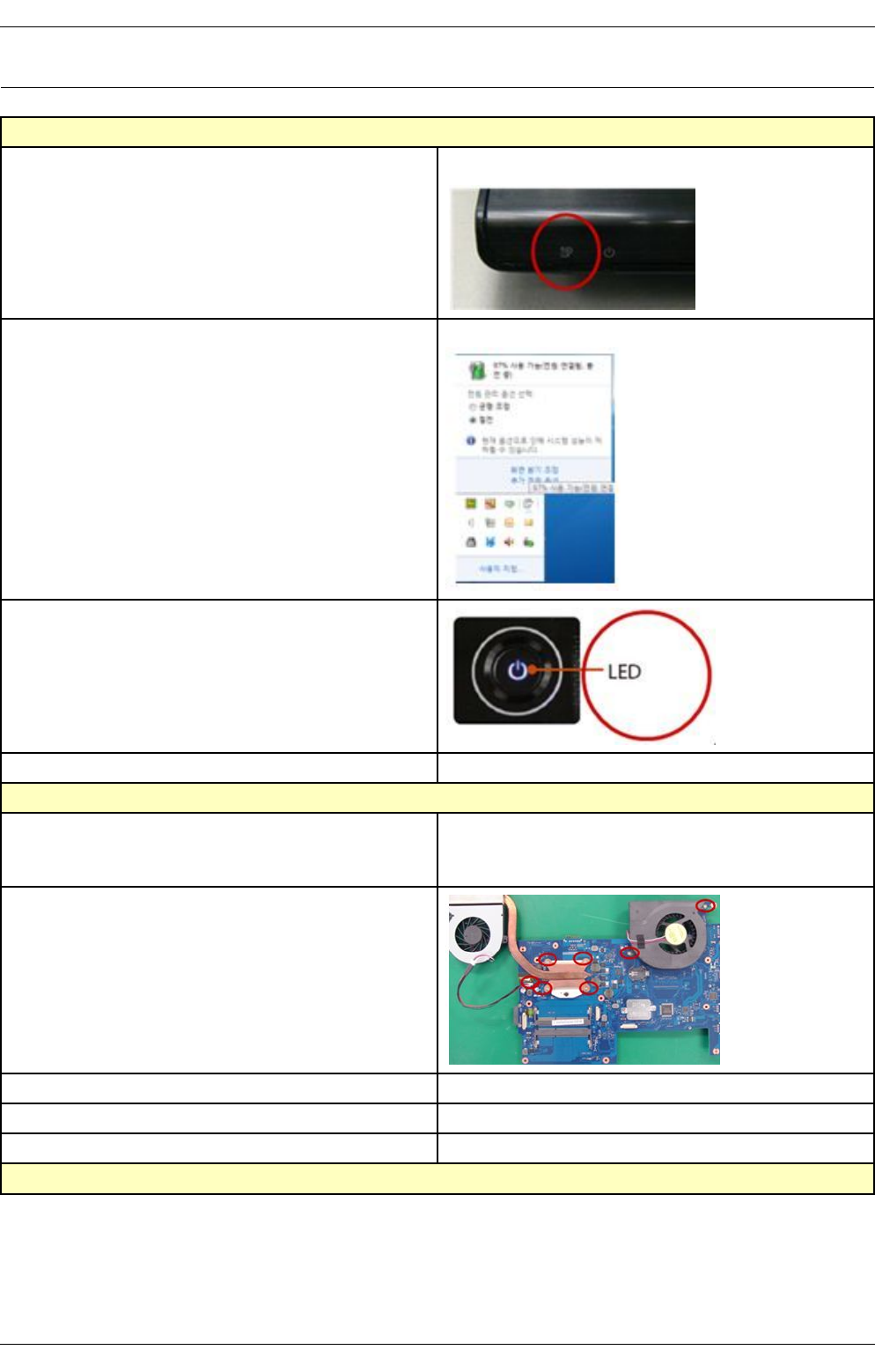
4. Trouble shooting
4.5.2. Main System
1. The system is not turned on.
1. Check if the AC adapter LED is lit and if the adapter is
properly connected to the system.
Check the adapter LED.
2. If the AC adapter is not connected, check the charge status
of the battery. Even if the battery is charged, if the remaining
battery charge is too low, the system may not be turned on.
Check the AC Adapter connection the remain of battery
3. Check if there are any alien substances in the Power
switch. if have, change the LED.
4. Replace Main Board Check operating or not.
2. the system does not boot or immediately turns off after being turned on.
1. Since this may be a short circuit in the system. Disconnect the power immediately, disassemble the system
and check if there are any conducting alien objects such as a
screw inside.
2. Check the connection status between the CPU and the RHE.
3. Replace the memory module. * Check if it is out of order.
4. RTC Reset. * Check if it is out of order.
5. Replace Main Board. * Check if it is out of order.
3. There is no sound from the speaker.
Copyright© 1995-2012 SAMSUNG. All rights reserved. 4-10


















