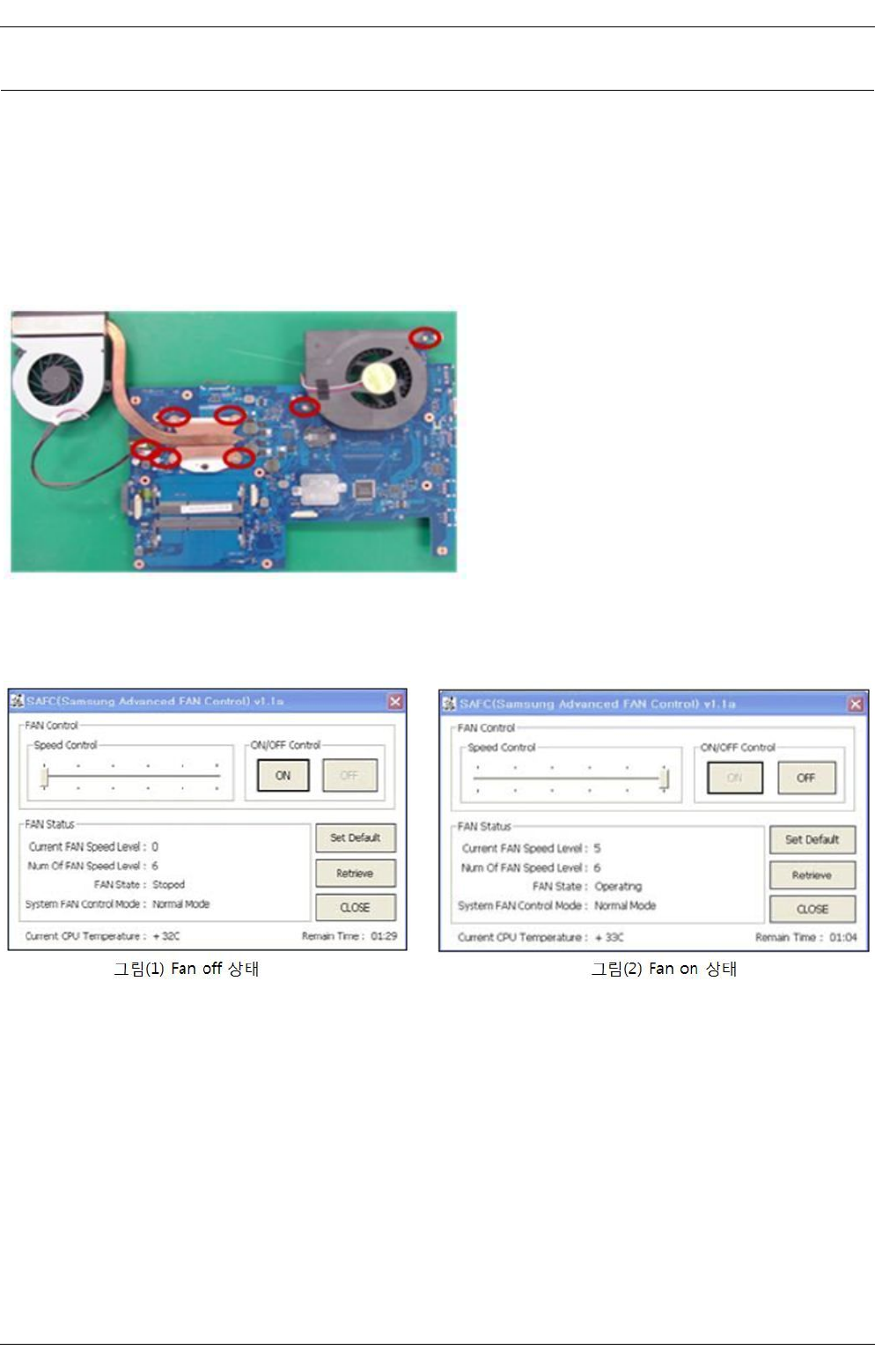
4. Trouble shooting
4.7. CPU FAN Control
CPU FAN Troubleshooting
If FAN doesn’t work well
1) Check thermal Fan locked well
2) Check FAN cable plugged well
3) change FAN.
CPU FAN Troubleshooting
One can turn the fan on & off and check the fan's operational conditions without system disassembly.
• SAFC's default setting is "Fan off" or "Minimum Fan Speed".
- Press "ON" in "ON/OFF Control" Fan is turned on to maximum fan speed
- Press "OFF" in "ON/OFF Control" Fan returns to default setting.
Copyright© 1995-2012 SAMSUNG. All rights reserved. 4-18


















