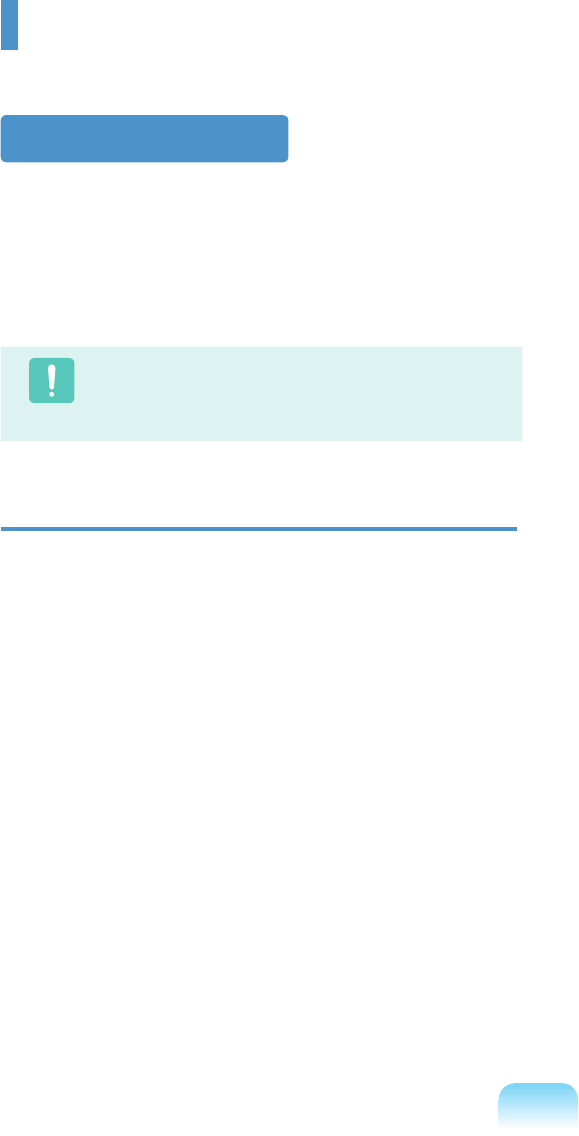
18
Your system is designed and tested to meet the latest
standardsforsafetyofinformationtechnologyequipment.
However,toensuresafeuseofthisproduct,itisimportant
that the safety instructions marked on the product and in
thedocumentationarefollowed.
Caution
Always follow these instructions to help guard
againstpersonalinjuryanddamagetoyoursystem.
Setting Up your System
■ Readandfollowallinstructionsmarkedontheproduct
andinthedocumentationbeforeyouoperateyour
system.Retainallsafetyandoperatinginstructionsfor
futureuse.
■ Donotusethisproductnearwateroraheatsource
suchasaradiator.
■ Setupthesystemonastableworksurface.
■ Theproductshouldbeoperatedonlywiththetypeof
powersourceindicatedontheratinglabel.
■ Ensurethattheelectricaloutletyouareusingtopower
yourequipmentiseasilyaccessibleincaseofreor
shortcircuit.
■ Ifyourcomputerhasavoltageselectorswitch,make
sure that the switch is in the proper position for your
area.
■ Openingsinthecomputercaseareprovidedfor
ventilation.Donotblockorcovertheseopenings.
Makesureyouprovideadequatespace,atleast6
inches(15cm),aroundthesystemforventilationwhen
yousetupyourworkarea.
Neverinsertobjectsofanykindintothecomputer
ventilationopenings.
■ Ensurethatthefanventsonthebottomofthecasing
areclearatalltimes.Donotplacethecomputerona
softsurface,doingsowillblockthebottomvents.
■ Ifyouuseanextensioncordwiththissystem,make
sure that the total power rating on the products plugged
intotheextensioncorddoesnotexceedtheextension
cordpowerrating.
Important Safety Information
Safety instructions


















