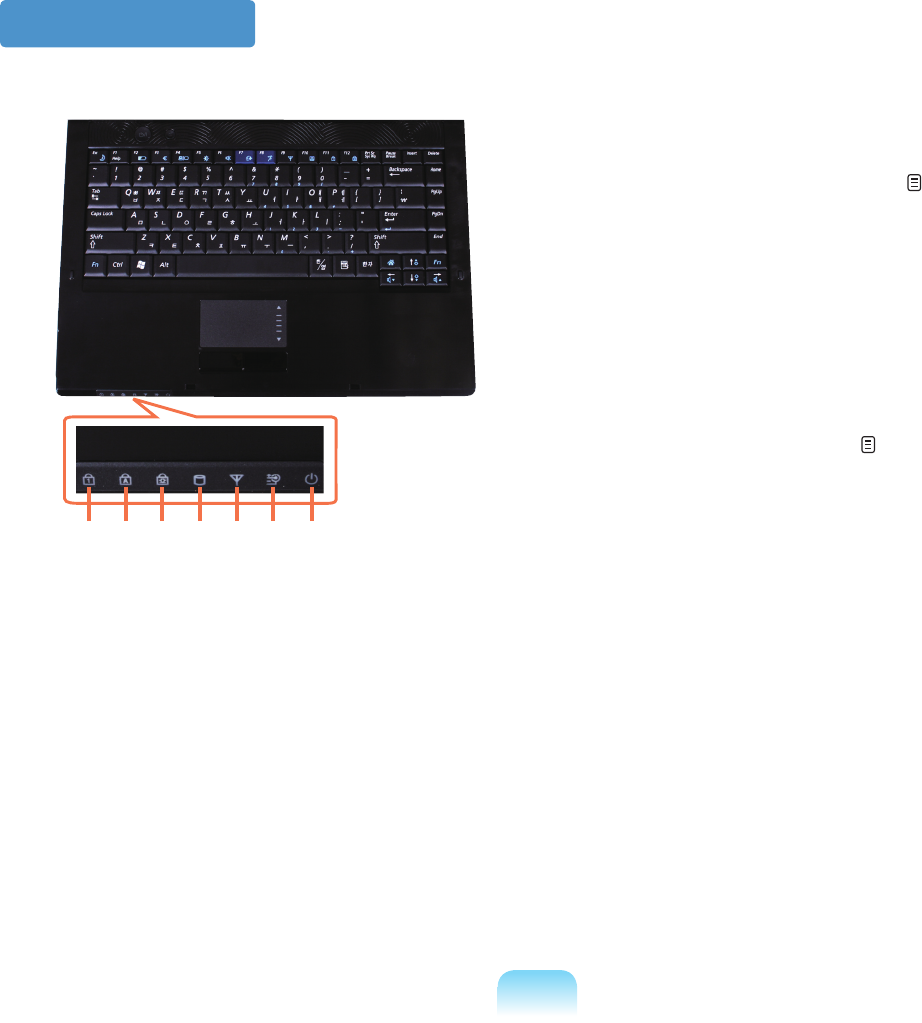
34
6 Charge Status
Thisshowsthepowersourceandthebatterychargestatus.
Green:Whenthebatteryisfullychargedorthebatteryisnot
installed.
Amber:Whenthebatteryisbeingcharged.
Off:Whenthecomputerisrunningonbatterypowerwithoutbeing
connectedtoACadapter.
7 Power
Thisshowsthecomputeroperatingstatus.
On :Whenthecomputerisoperating
Blinks:WhenthecomputerisinSleepmode.
2 Caps Lock
This turns on when the Caps Lock key is pressed
allowingcapitalletterstobetypedwithoutholding
theShiftbuttondown.
3 Scroll Lock
This turns on when the Scroll Lock key is pressed
andscreenscrollislocked.
p.42
4 HDD
This turns on when the hard disk is
beingaccessed.
5 Wireless LAN
ThisturnsonwhenthewirelessLAN
isoperating.
1 Num Lock
ThisturnsonwhentheNumLockkeyispressed
andnumerickeypadisactivated.
p.42
Status Indicators
7654321


















