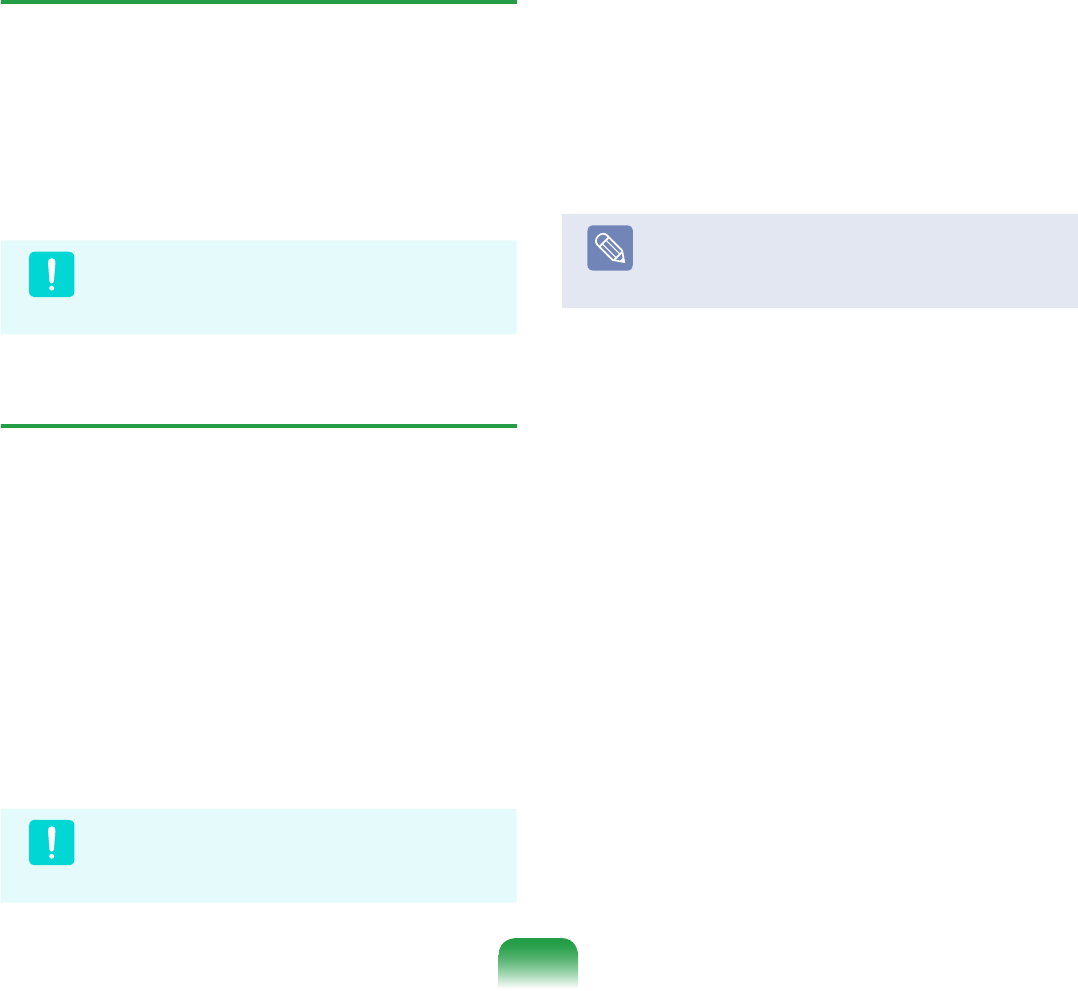
146
TV Tuner Card
UsingaTVtunercard,youcanwatchandrecordTV
programs.
Somemodelshavebuilt-inTVtunercards.Thismanual
describestheirusageassumingyourcomputerhasa
built-inTVtunercard.
Caution
TherearetwotypesofTVtunercards,built-in
andexternaltypes,andtheymaynotsupporta
recordingfunctiondependingonthemodel.
Connecting Devices
►Connecting an external-type remote
control sensor
Connecttheexternal-typeremotecontrolsensortothe
USBportofthecomputer.
►Connecting to the Internet
ToviewtheTVGuideortomovetoMediaCentersitesin
MediaCenter,youhavetoconnecttotheInternet.
Connectthenetwork(LAN)cabletotheLAN port of the
computer.
Caution
IfthecomputerisnotconnectedtotheInternet,you
cannotusetheTVGuide(ChannelInformation)and
theOnlineSpotlightfunctions.
►Connecting the TV antenna
TousetheMediaCenterTVfunction,youhavetoconnect
theTVantennatotheTVtunercard.
Ifyourcomputerhasabuilt-inTVtunercard,connectthe
TVantennacabletotheTVAntennaInputport.
Note
IfyoudonothaveaninstalledTVtunercard,you
cannotusetheTVfunction.


















