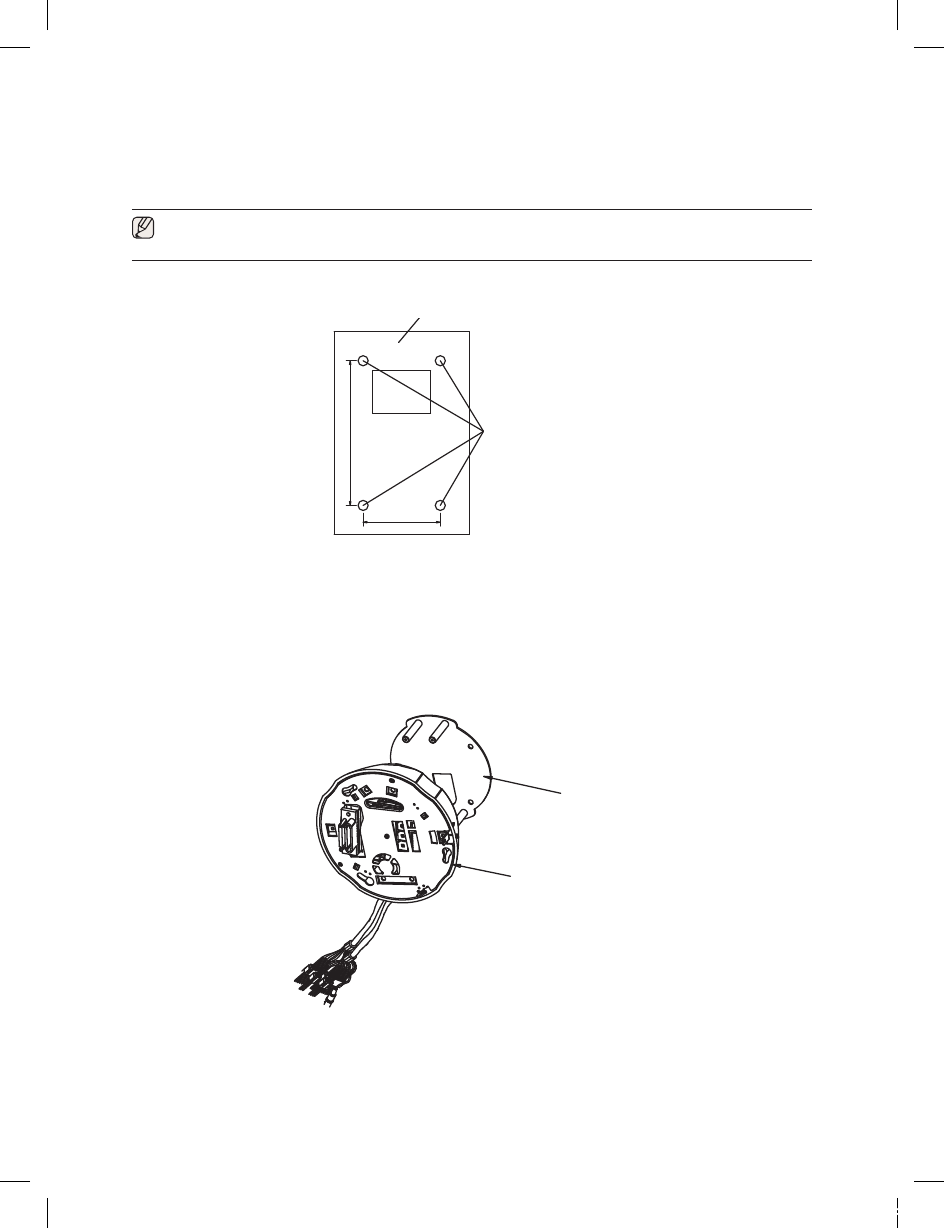
2_SADT-104WM
3. If you install the Wall Mount Adaptor in a wall, place the template on the wall and drill 4
holes for the anchor bolts (M10) and nuts (M10) before inserting them.
If you install it in a corner of the wall, use the Corner Mount Adaptor (SADT-110CM). If
installing on the pole of the wall, use the Pole Mount Adaptor (SADT-100PM).
4. Prepare the Camera Adaptor for the applicable camera.
Remove the Bracket Sealing from the Camera Adaptor.
TEMPLATE
The positions for
installing a ANCHOR BOLT
80 mm
150 mm
BRACKET CEILING
CAMERA ADAPTOR
SADT-104WM_ENG.indd 2 2008-01-24 오전 10:24:03














