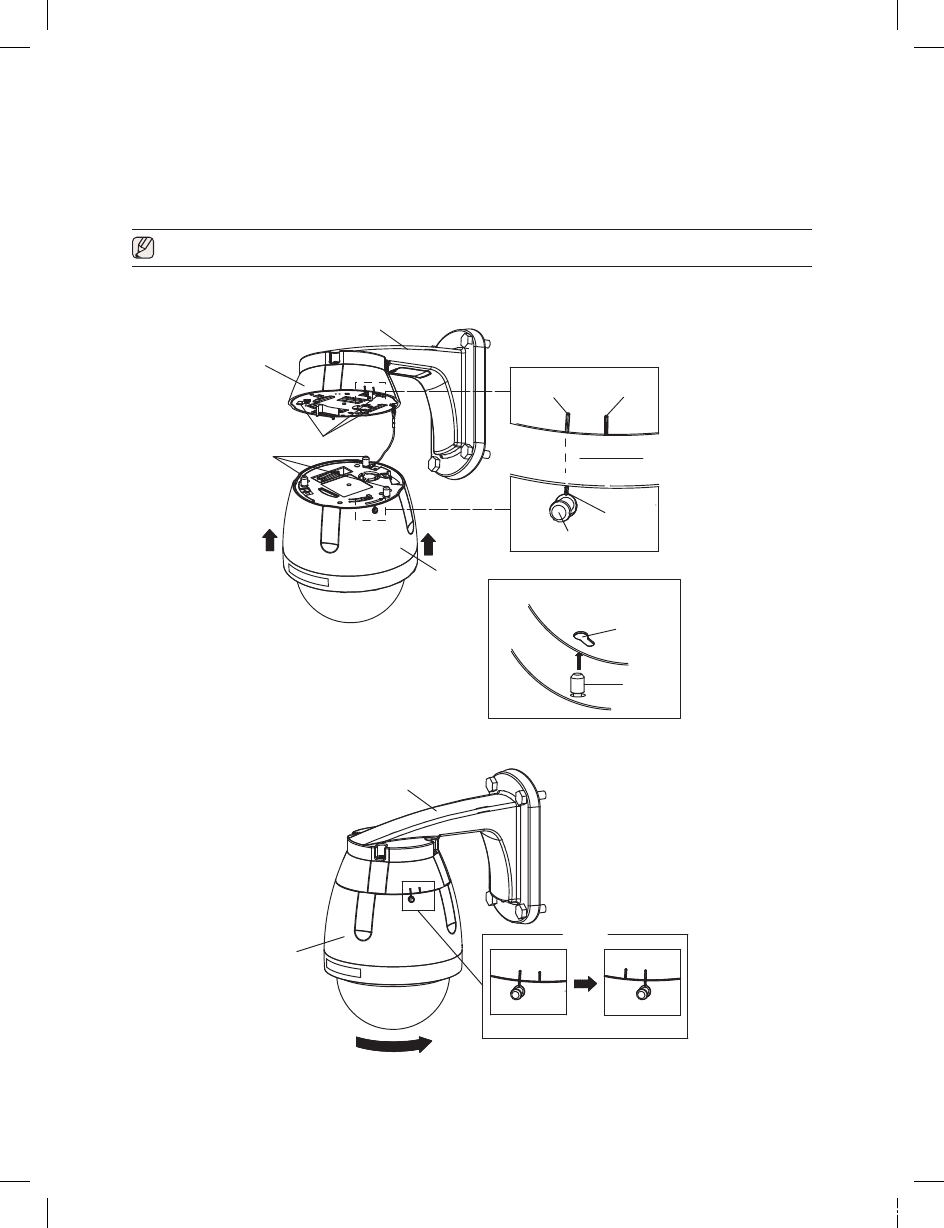
8_SADT-104WM
13. Align the Guide 1 of the Camera with the Guide 2 of the Camera Adaptor and insert the
3 Guides of the Camera into the corresponding Guide Holes of the Camera Adaptor.
Then, turn the camera clockwise by 10 degrees.
Make sure that the part "A" is moved from position 1 to 2.
WALL MOUNT ADAPTOR
CAMERA ADAPTOR
CAMERA ADAPTOR
GUIDE HOLE
GUIDE
CAMERA
GUIDE 2 GUIDE 3
Align!
GUIDE 1
SCREW
CAMERA
CAMERA ADAPTOR
GUIDE HOLE
GUIDE
CAMERA
WALL MOUNT ADAPTOR
CAMERA
"A"
1 2
SADT-104WM_ENG.indd 8 2008-01-24 오전 10:24:11














