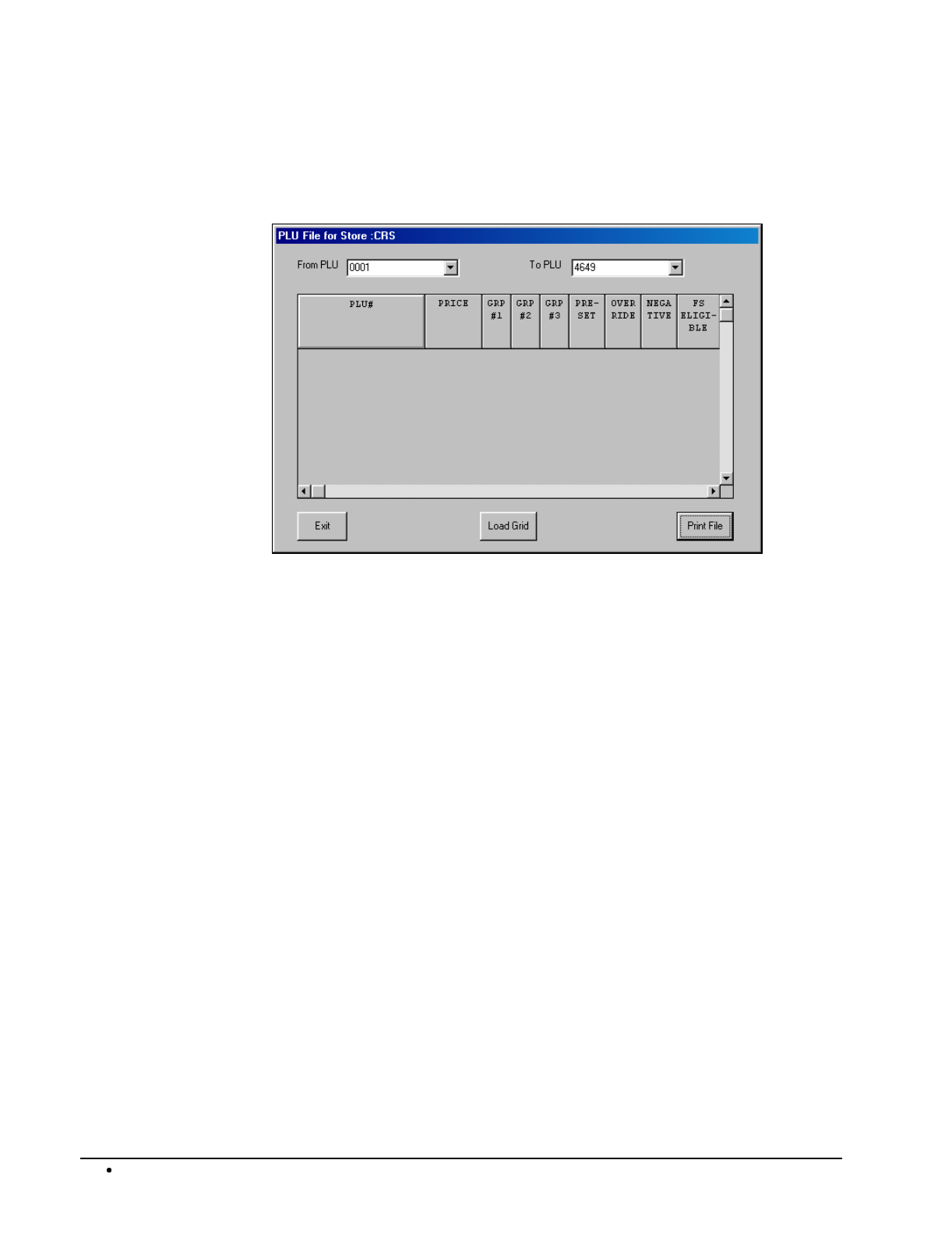
50
Menu Functions SAM52 User's Manual
PLU Range
1. Choose
PLU Range
from the Print menu to display and print out a specific range of the
PLU file of the working store. The PLU File dialog box displays.
2. Enter or select the From PLU and To PLU numbers.
3. Click the
Load Grid
button to view the selected PLUs .
4. Click the
Print File
button to print the file.
5. Click
Exit
to return to the main menu.


















