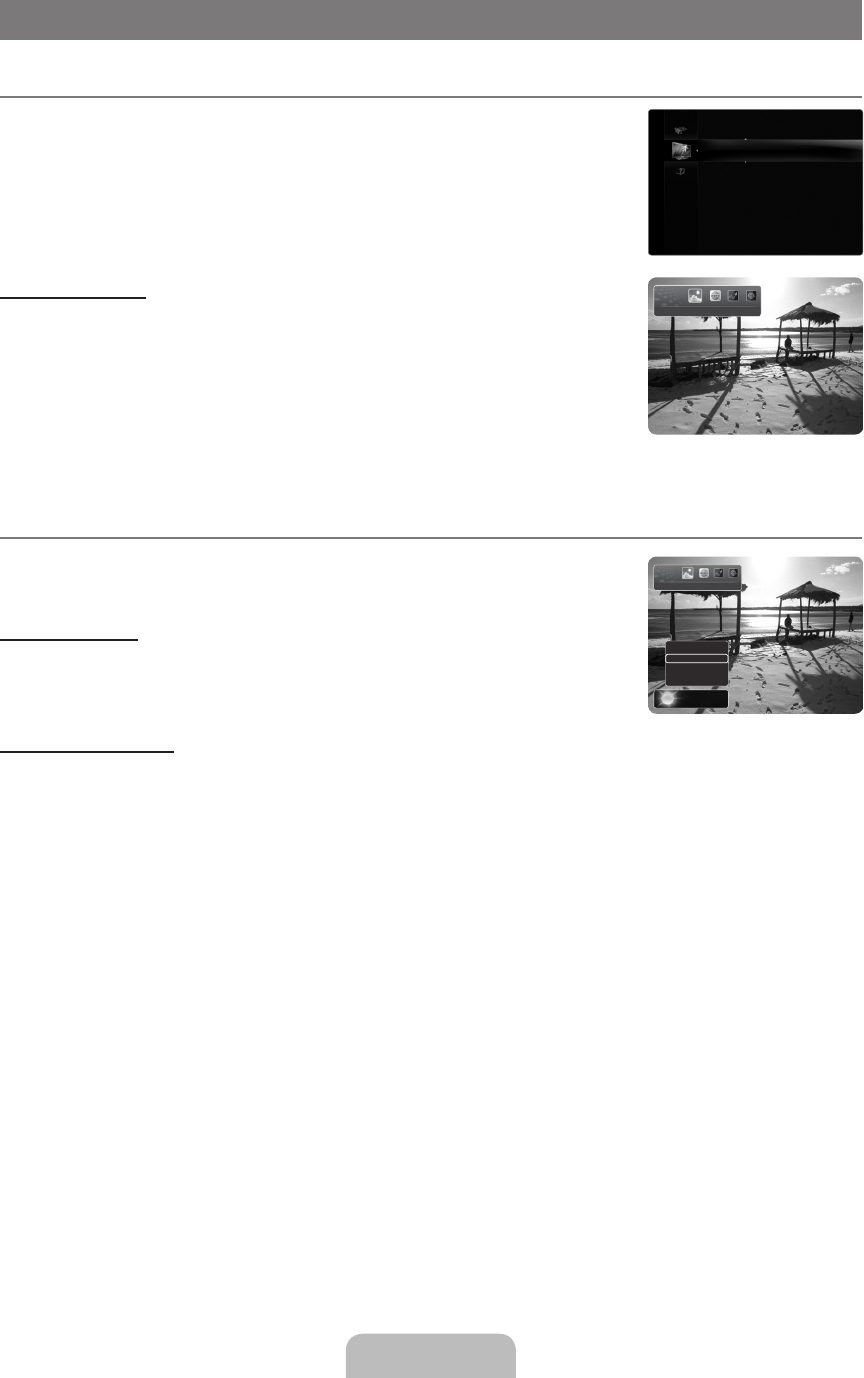
English - 59
InfoLink
Using InfoLink
You can view news, stock market and weather information services using SAMSUNG’s InfoLink
service.
For more information on how to configure your network, refer to ‘Setting the Network’.
(see pages 30~35)
Information provided by USA TODAY via InfoLink is for the United States only. Information
for other countries is not provided.
Activating InfoLink
1. Press the MENU button to display the menu. Press the ▲ or ▼ button to select
Application, then press the ENTER
E
button.
2.
Press the ▲ or ▼ button to select InfoLink, then press the ENTER
E
button.
3.
Press the ◄ or ► button to select a service (Weather, News, Stocks or Setup) and press
the ENTER
E
button.
Press the INFO.L button on the remote control to display the InfoLink menu.
Using the Weather Service
1. Press the INFO.L button on the remote control.
2.
Press the ◄ or ► button to move to the Weather service and press the ENTER
E
button.
Set up the Region
3. Press Yellow button. Input the postal (zip) code of the region by pressing the number
buttons on the remote, then pres s the ENTER
E
button.
You can check the weather of the selected region.
Set up Weather Option
4. Press the Red button while using the service to change the Weather service option.
5.
Press ▲ or ▼ button and select Weather option.
To exit the Weather service, press the Blue button.
To exit the InfoLink service, press the EXIT button.
¦
N
N
O
¦
N
N
N
MediaPlay(USB)
Anynet
+
(HDMI-CEC)
InfoLink
Application
Weather L Move R Return
Washington
59°F
Options
Today’s Weather
Weekly Forecast
E Select R Return
Weather L Move e Exit
[6000-NA]BN68-02112C-Eng.indb 59 2009-03-30 �� 2:22:48


















