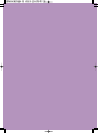Connections and Source Setup
Connecting to Video Equipment
25
Connect antenna cable to antenna
signal input terminal of the receiver.
1
When finish connecting the devices,
connect the power of the projector
and the DTV receiver.
3
Connect the COMPONENT 1
(Y/Pb/Pr) or COMPONENT 2
(Y/Pb/Pr) input port at the back of the
projector to the Component port at
the back of the digital broadcast
receiver with the component cable.
If the digital broadcast receiver provides a
DVI or PC output port, you can connect a
digital broadcast receiver using the [DVI] or
[PC] input port of the projector.
2
Tu rn on the projector and press the COMP.1
button to select Component1.
Press the
COMP.2 button to select
Component2 if COMPONENT2 is connected.
If the receiver is connected to
DVI or PC port,
press the
DVI or PC button to select DVI or PC
respectively.
■
When Component Mode is not available, check that
the component cables are in place.
DVI
PC
Component1
DVI
Rear side of Projector
Digital TV Receiver
(Set-Top Box)
DVI Cable
PC Video Cable
Antenna Input
Component Cable
CONNECTING TO VIDEO EQUIPMENT
Connecting to the Digital TV Receiver
or
Rear Connection
Viewing the picture
1
2
COMP.1
1
COMP.2
2