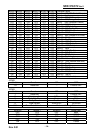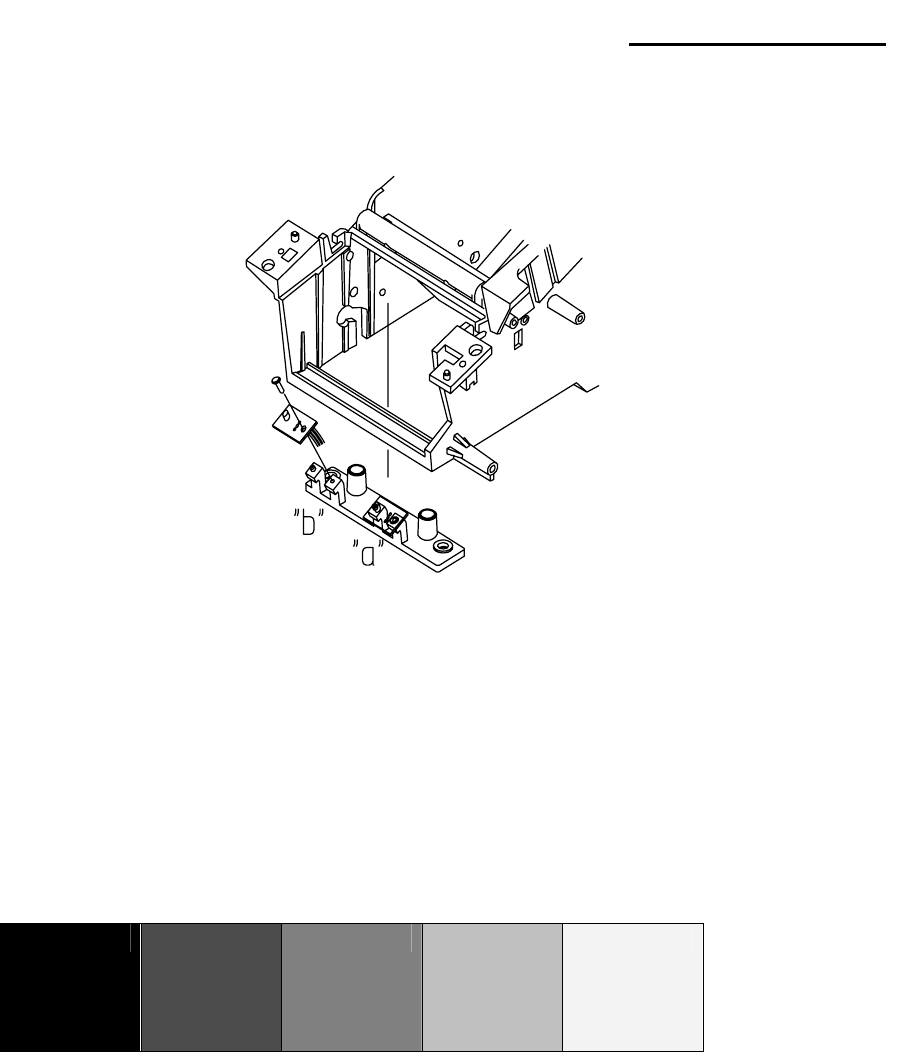
Rev. 2.01
- 17 -
SRP-370/372 Ver.2
1-7 Adjustments and Settings
It has 2 features ; Paper end and Black mark. For detecting Paper End, it must be
positioned at "a" Position in drawing and it is a factory default setting. For detecting Black
mark printed on the paper, it must be moved to "b" position.
Optical density (O.D) must be higher than 0.6 in density to secure a standard working
condition. Make sure if the density of paper black mark is lesser it might be a cause of
normality.
Table of O.D value. (Reference)
1.4 0.9 0.6 0.3 0.2