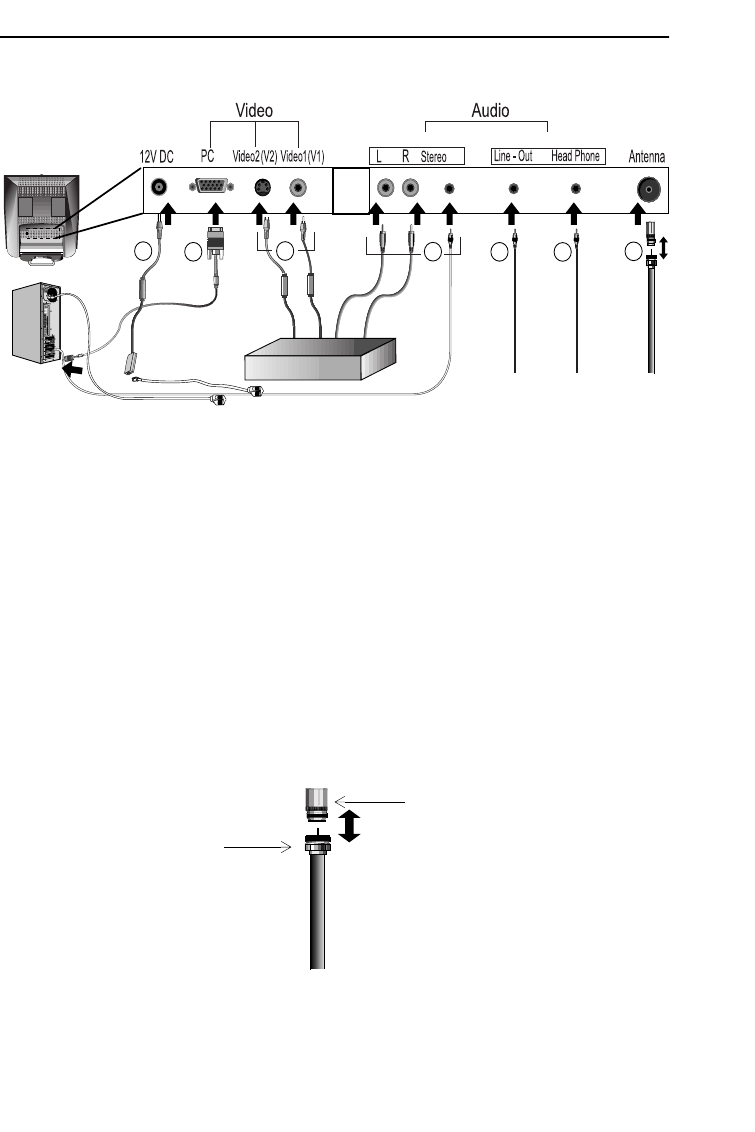
English 5
English
FrançaisDeutschEspañolPortuguese Italiano
Connecting Your LCD Monitor
Figure 3. Cable connections
1
Connect the power cord to the DC adapter and connect the adapter jack to the DC12V
power port on the back of your monitor
.
2
Connect the signal cable to the video port on your computer
.
3
Connect the RCA cable or S-VHS cable to your DVD, VCR or camcoder.
(RCA cable & S-VHS cable not included)
4
Connect the audio sources(computer, DVD, VCR or Camcoder) to proper Audio input
ports(Ain(L), Ain(R) or Ain(stereo)).
5
Connect your external audio system to the Line-out port.
6
Connect your headphone to the Headphone-out port.
7
Connect antenna or CATV cable to “ Antenna” port.
NOTE: US and other NTSC broadcasting regions must use PAL-NTSC connector that
comes with your monitor.
8
Turn on both your computer and the monitor.
9
If necessary, install the video driver for the monitor. (See “Installing the video driver”
on page 6)
10
After your monitor has been fully installed successfully, run Auto-Adjustment.
(See page12)
1
DVD or VCR
2
3
4
5
6
7
IN OUT
Setting up Your LCD Monitor
PAL-NTSC connector
NTSC coaxial cable
connector
108E05body2.fm Page 5 Monday, August 6, 2001 1:53 PM


















