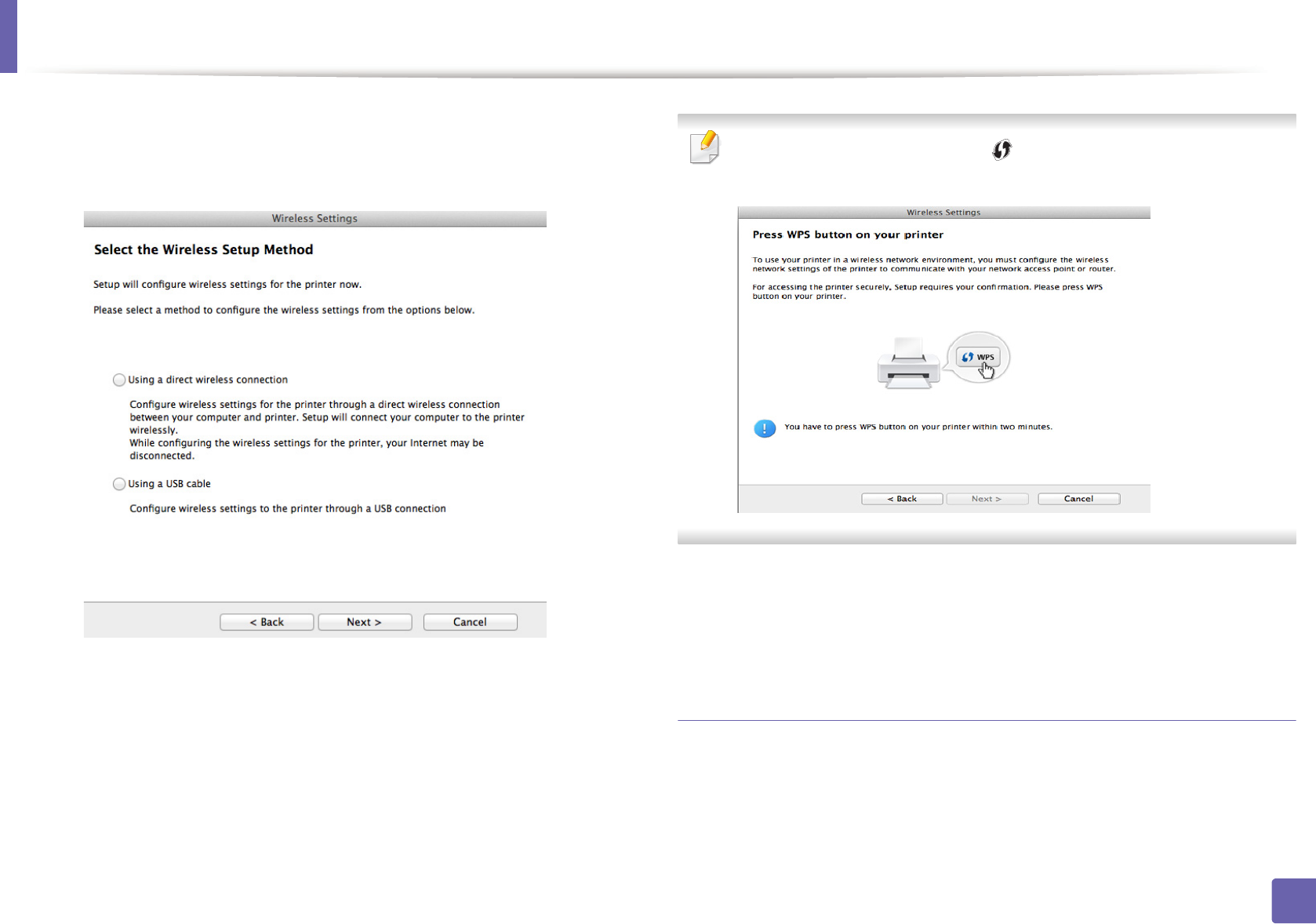
Wireless network setup
136
2. Using a network-connected machine
11
If
Wireless Settings
screen appears, select
Using a direct wireless
connection
and click
Next
.
If the screen does not appear, go to step 13.
If below screen appears, press the (WPS) button from the control panel
within 2 minutes.
12
When the wireless network set up is completed, click Next.
13
After the installation is finished, click Close.
Ad hoc via USB cable
If you do not have an access point (AP), you may still connect the machine
wirelessly to your computer by setting up an ad hoc wireless network by
following these simple directions.


















