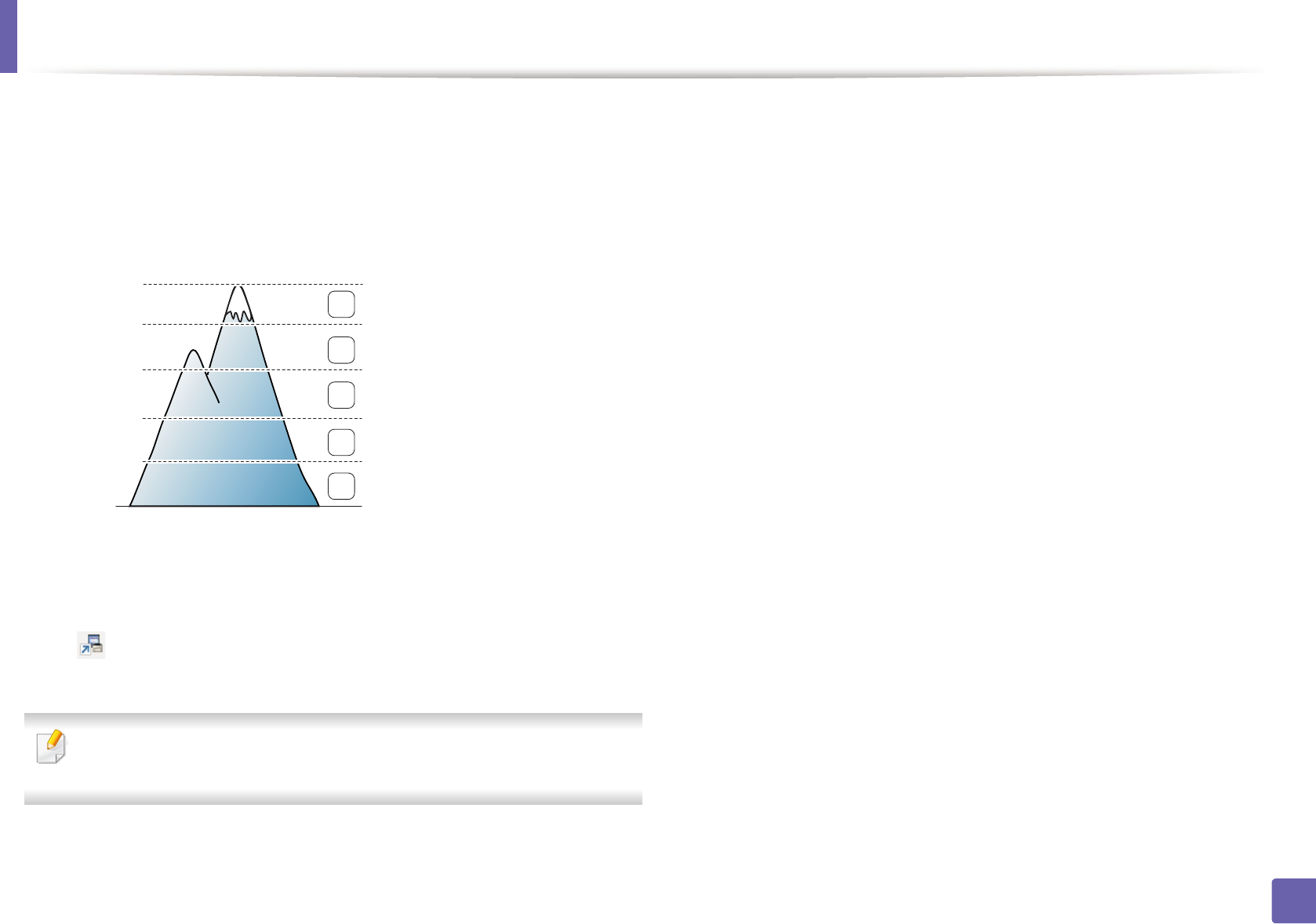
155
3. Special features
Altitude adjustment
Print quality is affected by atmospheric pressure, which is determined by the
height of the machine above sea level. The following information will guide you
on how to set your machine for the best print quality.
Before you set the altitude value, determine the altitude where you are.
You can set the altitude value from Device Settings in Samsung Easy Printer
Manager program.
• For Windows and Mac users, you set from Samsung Easy Printer Manager
> (Switch to advanced mode) > Device Settings, see "Device
Settings" on page 183.
If your machine is connected to the network, you can set the altitude via
SyncThru™ Web Service (see "Using SyncThru™ Web Service" on page 178).
1 High 4
2 High 3
3 High 2
4 High 1
5 Normal
0
4,000 m
(13,123 ft)
3,000 m
(9,842 ft)
2,000 m
(6,561 ft)
1,000 m
(3,280 ft)
4
3
2
1
5,000 m
(16,404 ft)
5


















