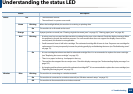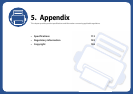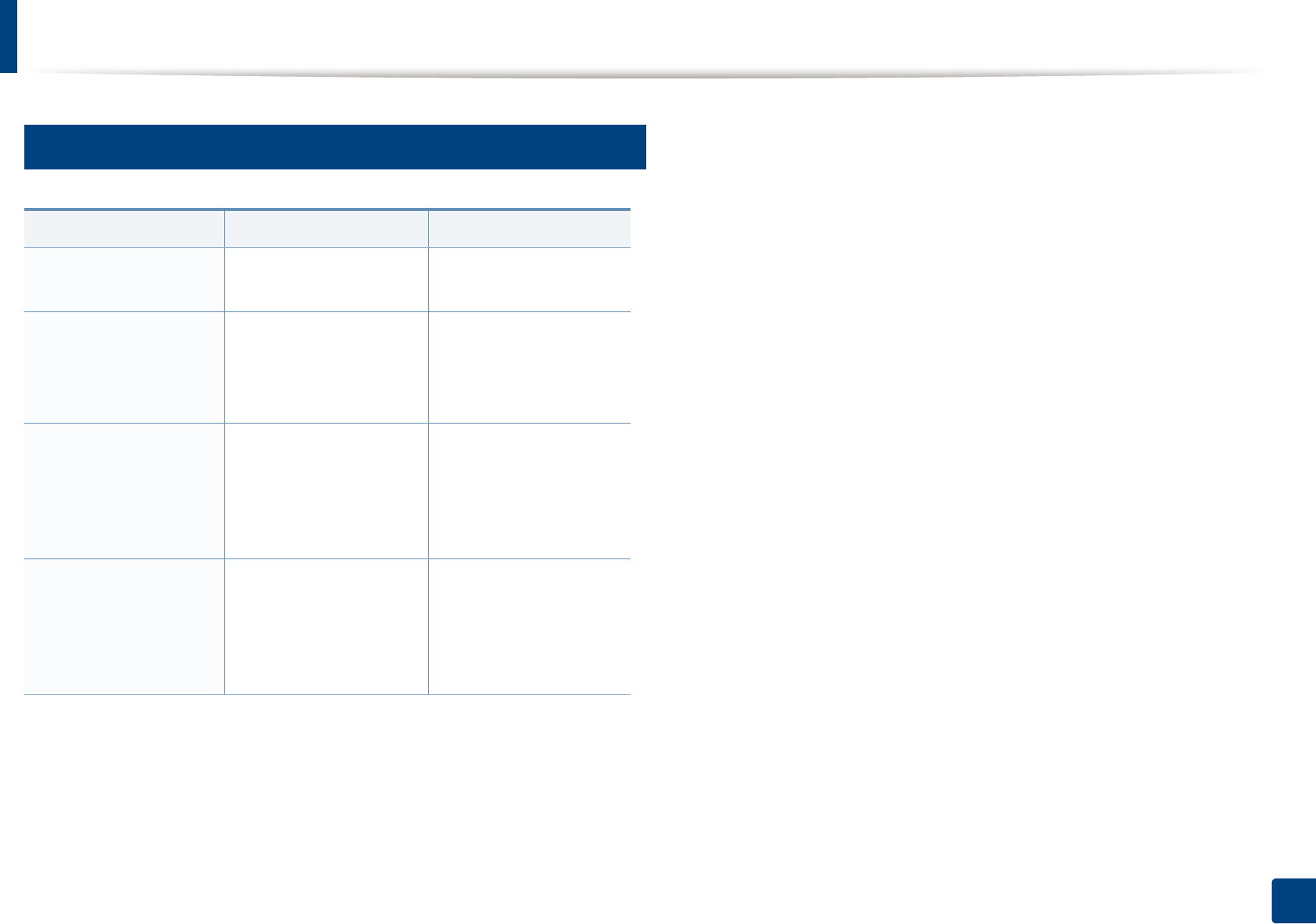
Understanding display messages
110
4. Troubleshooting
11
Imaging unit-related messages
Message Meaning Suggested solutions
• Install
Imaging Unit
Imaging unit is not
installed.
Install an imaging unit.
• Invalid
Imaging Unit
The imaging unit you
have installed is not for
your machine.
Install a Samsung-
genuine imaging unit,
designed for your
machine.
• Prepare New
Imaging Unit
The imaging unit has
almost reached its
estimated cartridge life.
Replace the imaging unit
as soon as possible.
Prepare a new imgaing
unit for a replacement.
(see "Replacing the
imaging unit" on page
79).
• Replace
Imaging Unit
The imaging unit has
reached its estimated
cartridge life.
Prepare a new imgaing
unit for a replacement.
(see "Replacing the
imaging unit" on page
79).