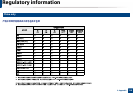121
ADVANCED
1. Software Installation
Installation for Mac 124
Reinstallation for Mac 125
Installation for Linux 126
Reinstallation for Linux 127
2. Using a Network-Connected
Machine
Useful network programs 129
Wired network setup 130
Installing driver over the network 133
IPv6 configuration 142
Wireless network setup 145
Samsung MobilePrint 170
AirPrint 171
Google Cloud Print™ 173
3. Useful Setting Menus
Before you begin reading a chapter 177
Information 178
Layout 179
Paper 180
Graphic 181
System Setup 182
Emulation 185
Network 186
Job Management 188
4. Special Features
Altitude adjustment 190
Entering various characters 191
Printing features 192
Using optional device features 208
5. Useful Management Tools
Accessing management tools 211
Easy Capture Manager 212
Samsung AnyWeb Print 213
Easy Eco Driver 214
Using SyncThru™ Web Service 215