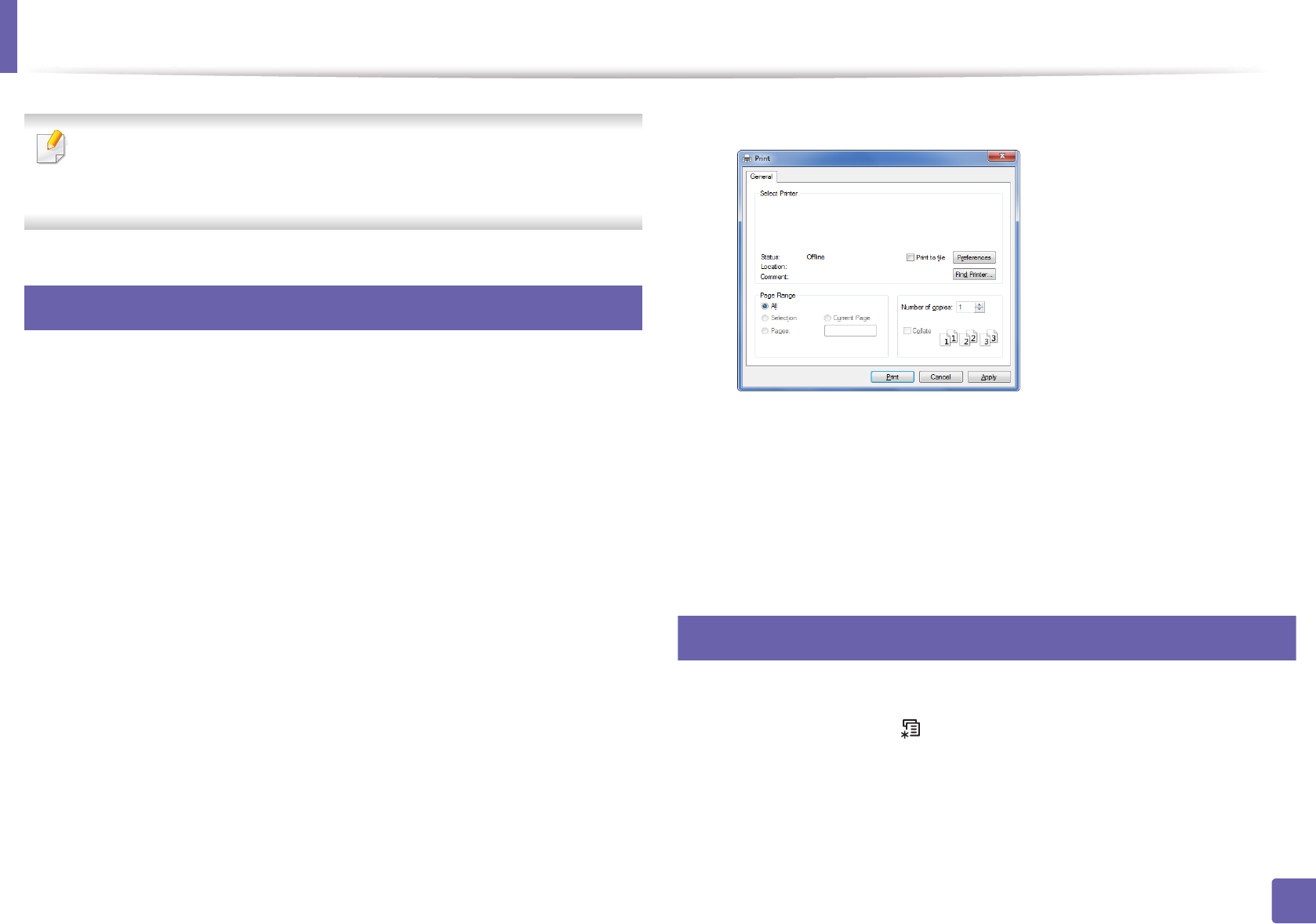
208
4. Special Features
Using optional device features
• This feature is not supported for M382xD.
• Some features may not be available depending depending on model or
optional goods (see "Variety feature" on page 10).
10
From the printer driver
If you install the optional device, you can use advanced printing features, such
as proofing a job and printing a private job in the Print window. Check the mass
storage (HDD) or RAM disk option in Device Options, then you can select the
various features from Print Mode (see "Setting Device Options" on page 67).
1
Open the document you want to print.
2
Select Print from the File menu. The Print window appears.
3
Select your printer driver from the Select Printer list.
4
Click Properties or Preferences .
5
Click the each tab then select Print Mode.
6
Select the option you want (see "Understanding special printer features"
on page 194).
11
From the control panel
If your machine has optional mass storage device (HDD) or RAM disk, you can
use these features from the (Menu) button> System Setup > Job
Management.


















