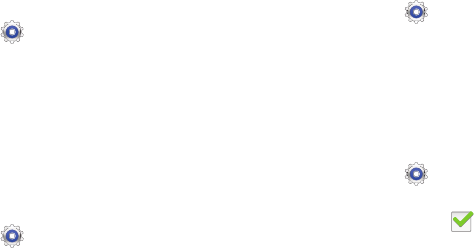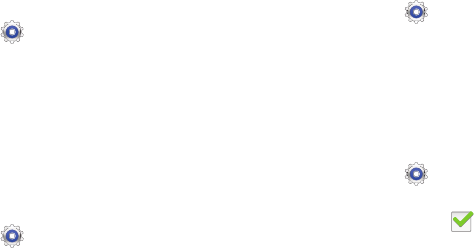
129
Adapt Sound
You can find the best sound for you and use this while you
play music.
1. Touch
Settings
➔
Sound
➔
Adapt Sound
.
2. Read the on-screen instructions.
3. Touch
Start
when you are ready to begin.
Display
Wallpaper
You can choose a picture to display on the Home Screen,
Lock screen, or to both the Home and lock screens. Choose
from preloaded wallpaper images or select a photo you have
downloaded or taken with the Camera.
1. Touch
Settings
➔
Display
➔
Wallpaper
.
2. Touch
Home screen
,
Lock screen
, or
Home and lock
screens
.
The Select wallpaper from screen displays the
following options:
Gallery
,
Live wallpapers
, and
Wallpapers
.
For more information, refer to “Wallpapers” on page 33.
Notification Panel
Customize the Notification panel.
1. Touch
Settings
➔
Display
➔
Notification panel
.
2. Touch
Brightness adjustment
to adjust the screen
brightness from the Notification panel.
3. Touch and drag buttons from the
Available buttons
area
to the
Notifications panel
area.
Multi Window
Set this option to enable the automatic Multi window feature.
1. Touch
Settings
➔
Display
.
2. Touch
Multi window
.
A check mark appears in the check box when the
feature is enabled.
For more information, refer to “Multi Window Tray” on
page 34.