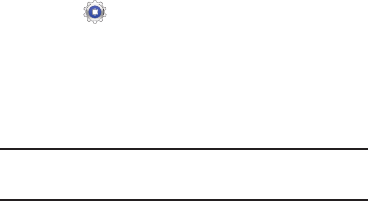
Settings 138
Secured with Pattern
This additional option is available when Screen lock is set to
Pattern:
•
Make pattern visible
: Enable this option to make the pattern
visible. If this option is disabled, the pattern is not shown as you
swipe it.
Secured with Pin or Password
Options available when Screen lock is set to Pin or Password
are defined above.
Security
Encryption
To require a numeric PIN or password to decrypt your tablet
each time you power it on or encrypt the data on your SD
card each time it is connected:
1. Touch
Settings
➔
Security
.
2. Touch
Encrypt device
. For more information, read the
displayed help screen.
3. Touch
Encrypt external SD card
to enable the encryption
on SD card data that requires a password be entered
each time the microSD card is connected.
Tip:
Make sure your battery is charged more than 80 percent.
Encryption takes an hour or more.


















