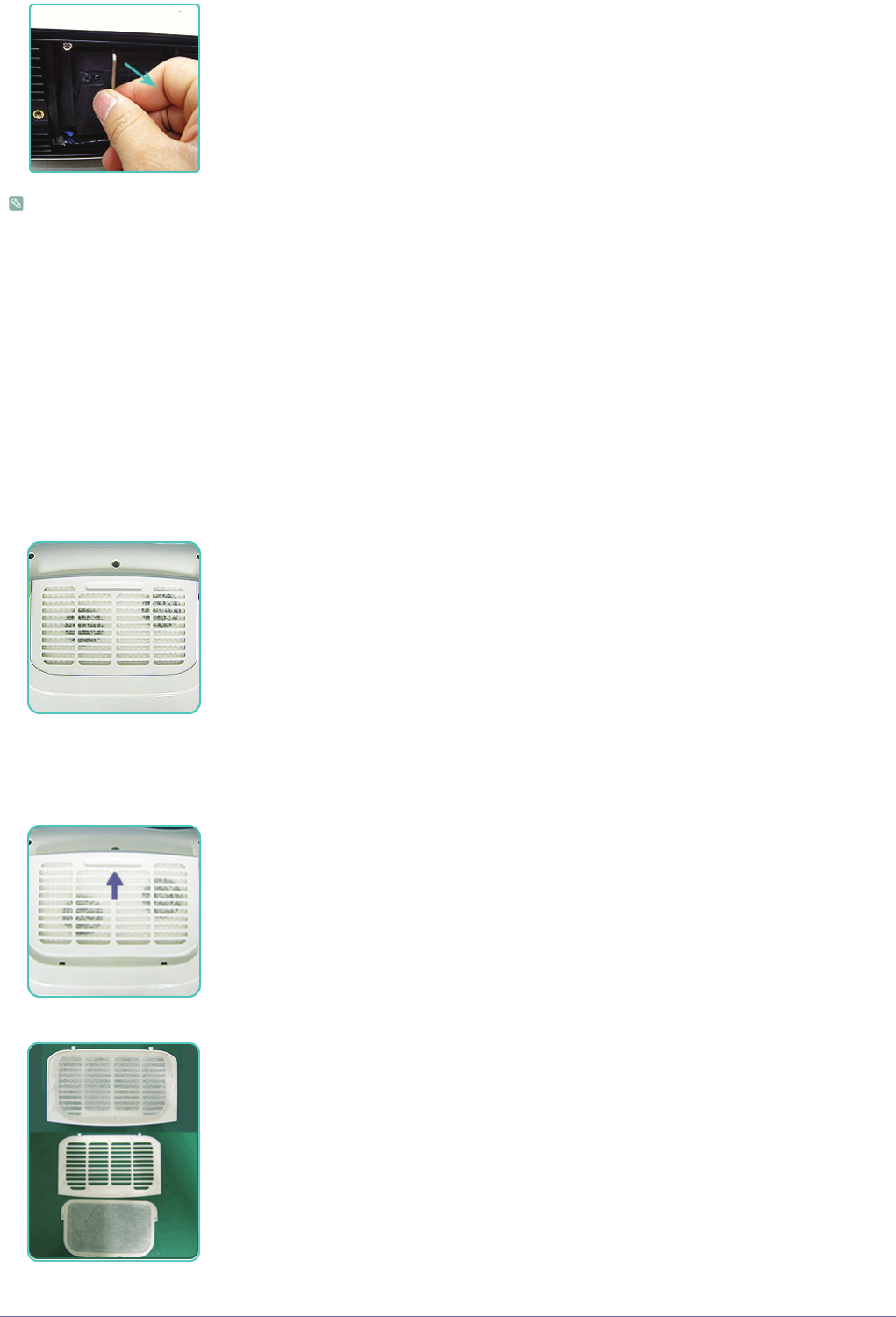
Installation and Connection 2-6
3. To remove the lamp, hold and then pull the lamp handle as shown in the figure below.
Install a new lamp in the reverse order of removal.
Replacing and Cleaning the Filter
Precautions when replacing the projector filter:
• The filter is located at the bottom of the projector.
• Turn off the power of the projector, and then disconnect the power cord after the projector has cooled sufficiently.
Otherwise, its parts may be damaged due to internal heat.
• When you replace the filter, you may release some dust.
• For inquiries on replacement filter purchase, please see 'Contact SAMSUNG WORLDWIDE' in Chapter 6.
To replace or clean the filter, follow these steps:
1. Turn off the power of the projector, and then disconnect the power cord after the projector has cooled sufficiently.
2. Turn the projector over so that its bottom points upward, and then push and remove the filter cover in the direction of the
arrow in the illustration below.
* When placing the projector with the bottom facing up, make sure to place a soft cloth under the projector to prevent
scratching.
3. Replace or clean the filter.
• When cleaning the filter, use a small vacuum cleaner designed for computers and small electronics products, or wash it under


















