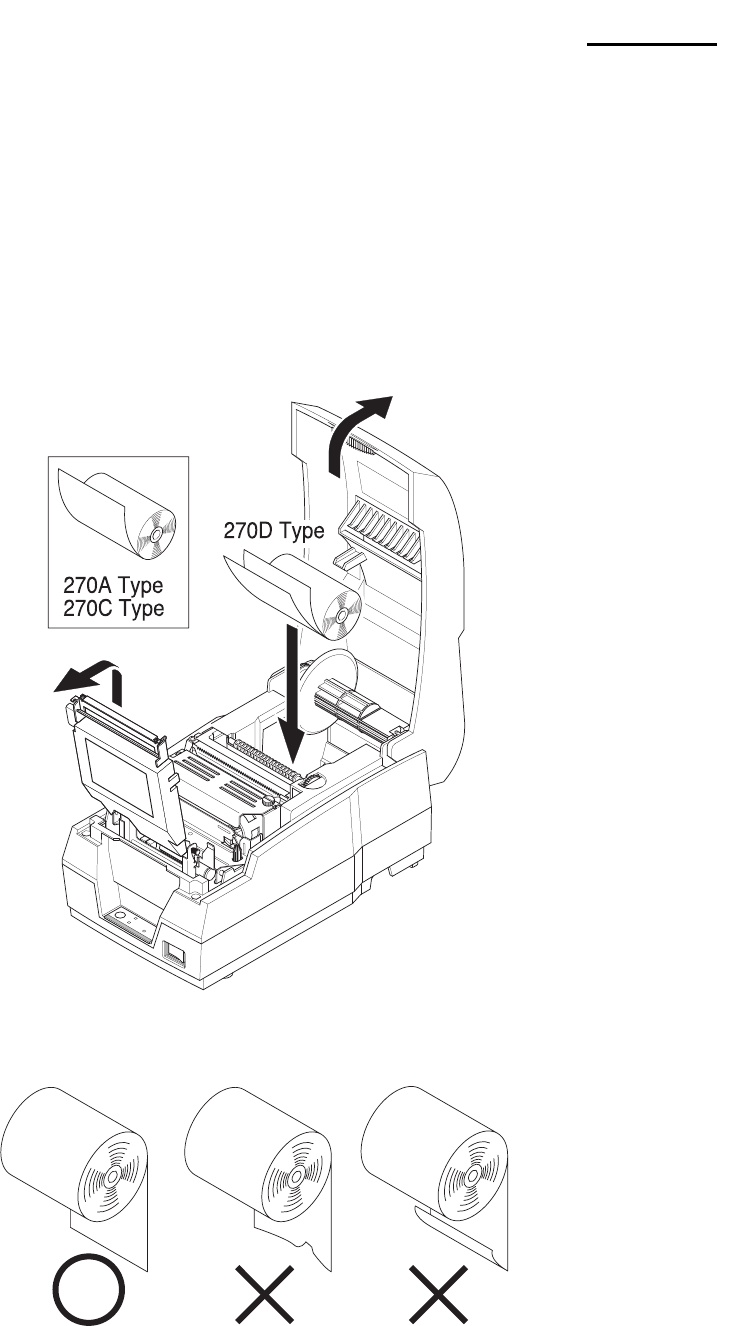
Rev. 1.00
- 19 -
SRP-270
5. Roll Paper Installation
Be sure to use roll paper that matches the printer's specifications.
5-1 When possible, make sure that the printer has no un-printed data.
This data may be lost.
5-2 Open the printer cover and remove the used paper roll core if there is one.
- SRP-270 A/C : 1Ply Paper
- SRP-270 D : 2Ply Paper
5-3 To use a new roll paper, unroll the paper and tear off the end of the paper correctly.


















