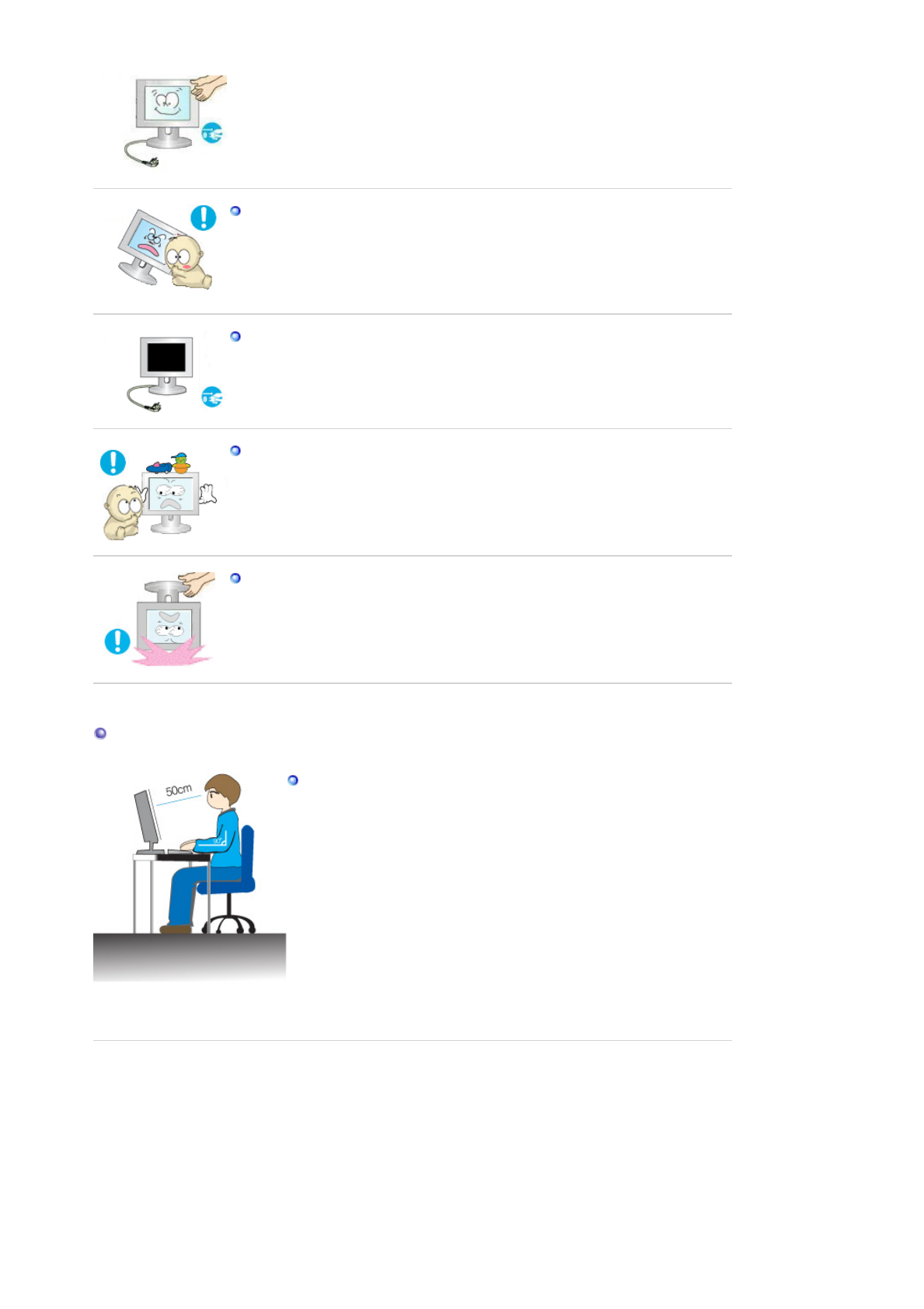
connected to other devices, are disconnected before moving the
monitor.
z Failure to disconnect cables may damage it and cause fire or electric
shock.
Place the product out of children's reach, as they could damage by
hanging onto it.
z A falling product may cause injury to the person or even fatality.
When not using the product for an extended period of time, keep the
product unplugged.
z Otherwise, this may cause heat emission from the accumulated dirt or
degraded insulation, causing electric shock or fire.
Do not place your children's favorite toys or any other objects of interest
on the product.
z Children may try to climb on the product to retrieve an object. The
product could fall, causing injury or even fatality.
When lifting up or moving the monitor, do not lift the monitor upside
down while holding only the stand.
z This may cause your monitor to fall, and become damaged or cause
personal injury.
Good Postures When Using the Monitor
Try to maintain a good posture when using the monitor.
z Keep your back straight.
z Keep a distance of about 45 ~ 50 cm between your eyes and
the monitor screen. Look at the screen from slightly above it,
and have the monitor directly in front of you.
z Tilt the monitor upwards by 10 ~20 degrees. Adjust the monitor
height so that the top of the monitor is slightly below eye level.
z
Adjust the monitor angle so that there is no reflected light on
the screen.Try to maintain your arms perpendicular to your
armpits.
z Keep your arms level with the back of your hands.
z Keep the angle of the elbow perpendicular.
z
Keep the angle of the knees at more than 90 degree. Do not let
your feet fall up from the floor. Adjust the arm position so that it
is below the heart.


















