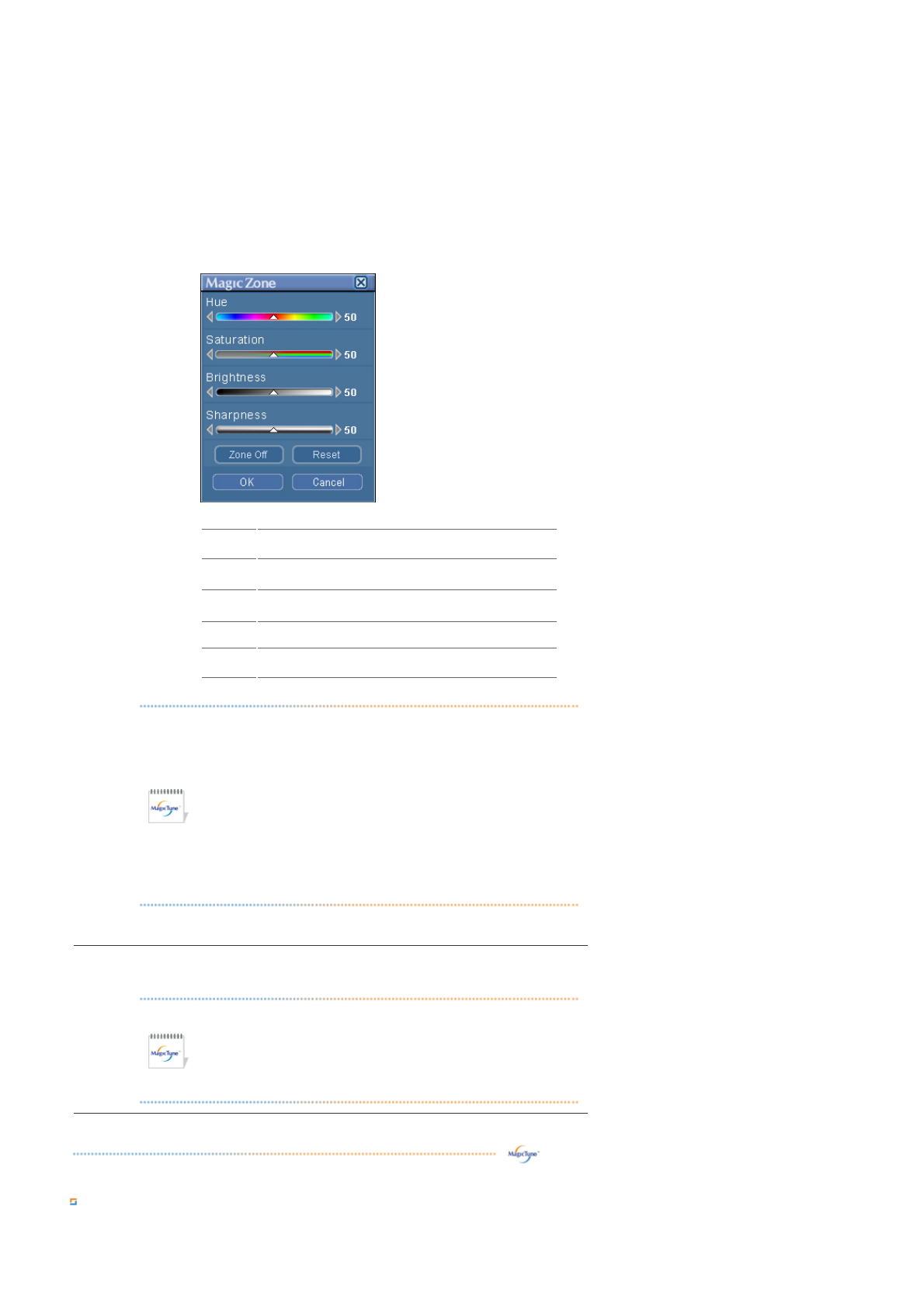
Image Tab Definition
Adjusts the Fine , Coarse and Position values.
MagicColor
HUE Adjust the tint of the color.
Saturation Adjusts the color saturation.
Brightness Adjusts the Brightness.
Sharpness
Adjusts the difference between the lightest and darkest areas of the
display.
Zone Off Turn off the zone that you have captured.
Reset Returns to the the default setting that vendor has set.
z
Depending on the monitor models Color Control, Sharpness, Contrast,
Color Tone will not be adjustable in MagicColor mode of Full and Intelligent.
z MagicTune will be disappear if you excute MagicZone, and closing the
MagicZone after adjusting, will show the MagicTune again.
(System Tray is Unhecked)
MagicTune will be disappear if you excute MagicZone, and closing the
MagicZone after adjusting. will not show MagicTune again.
(System Tray is Checked)
z
MagicColor mode will be different according to monitor models.
MagicZone mode will show if the monitor supports the function.
Gamma
Adjusts the gamma value.
Gamma mode will be different according to monitor models. Some monitor will only
support Three modes( Mode1, Mode2, Mode3)
z Mode 1 : Shows normal gamma
z Mode 2 : Shows lower gamma(darker)
z Mode 3 : Shows higher gamma(brighter)


















