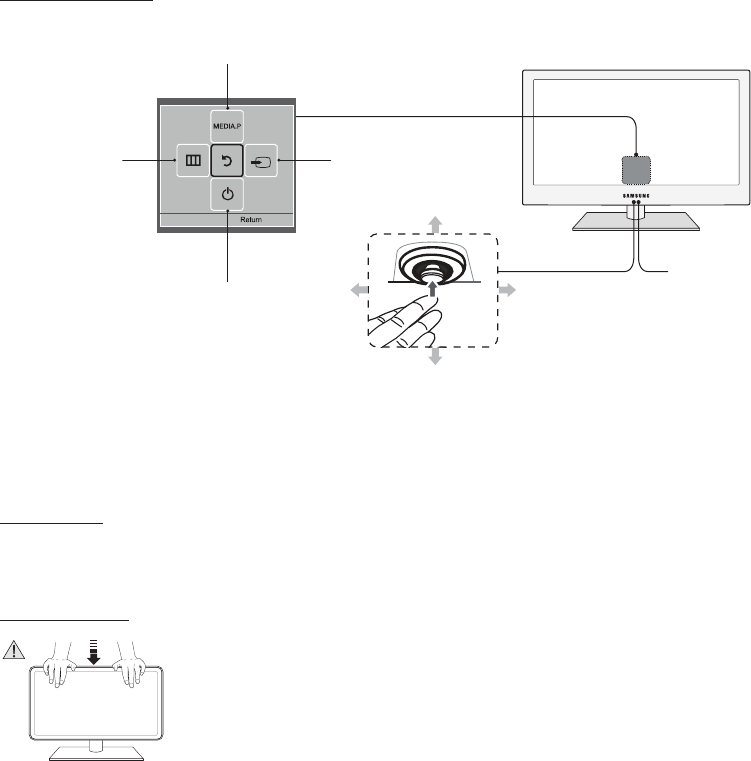
13
Getting Started
English
For TC350 and TC550
The TV’s Controller, a small joy stick like button on the central of the TV, lets you control the TV without the remote control.
TV Controller
Remote control sensor
Function Key Guide
Right
Selecting a Source
Left
Selecting the Menu
JOG Button
Down (Front)
Selecting the Media Play
Up (Rear)
Power off
✎
Exits the menu when pressing the controller more than 1 second.
✎
When selecting the function by moving the controller to the up/down/left/ right directions, be sure not to press the
controller. If you press it first, you cannot operate it to move the up/down/left/right directions.
Standby mode
Your TV enters Standby mode when you turn it off and continues to consume a small amount of electric power. To be safe
and to decrease power consumption, do not leave your TV in standby mode for long periods of time (when you are away on a
holiday, for example). It is best to unplug the power cord.
Useful Information
]
Caution
Do not press down hard on the product.
y The product may become deformed and damaged.


















