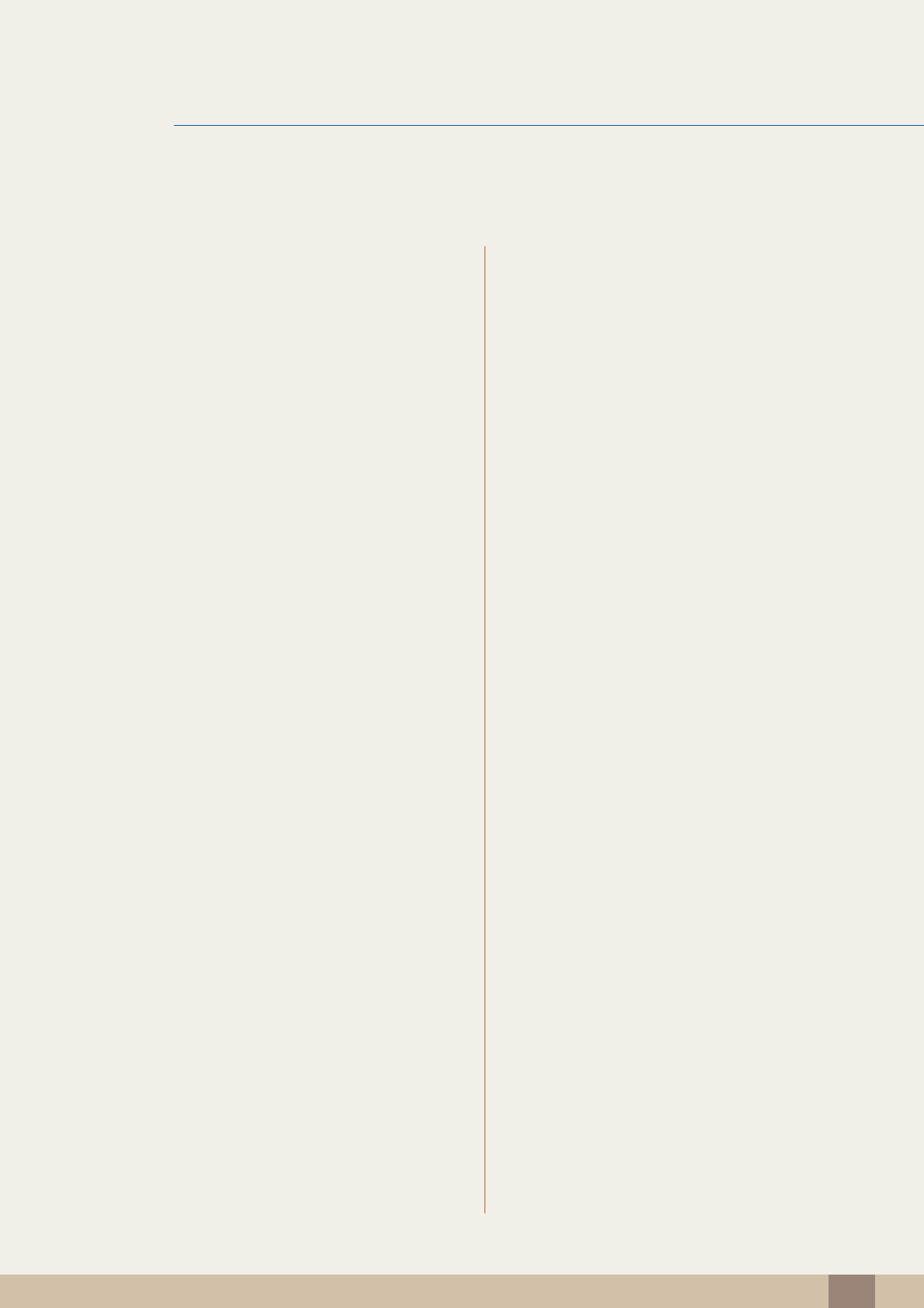
Table Of Contents
Table Of Contents
4
90 Edit Name
91 Source AutoSwitch Settings
SCREEN ADJUSTMENT 92 Mode
92 If the input source is DVI or DP
92 If the input source is HDMI
93 Custom
93 Contrast
93 Brightness
93 Sharpness
93 Gamma
94 Color
94 Tint
95 Color Tone
95 If the input source is DVI or DisplayPort
95 If the input source is HDMI
96 Color Control
96 Color Temp.
97 Size
97 If the input source is DVI or DisplayPort
98 If the input source is HDMI
98 Picture Sizes available by Input Source
99 Digital NR
99 HDMI Black Level
99 Film Mode
99 Dynamic Contrast
100 Lamp Control
100 Picture Reset
SOUND ADJUSTMENT 101 Mode


















