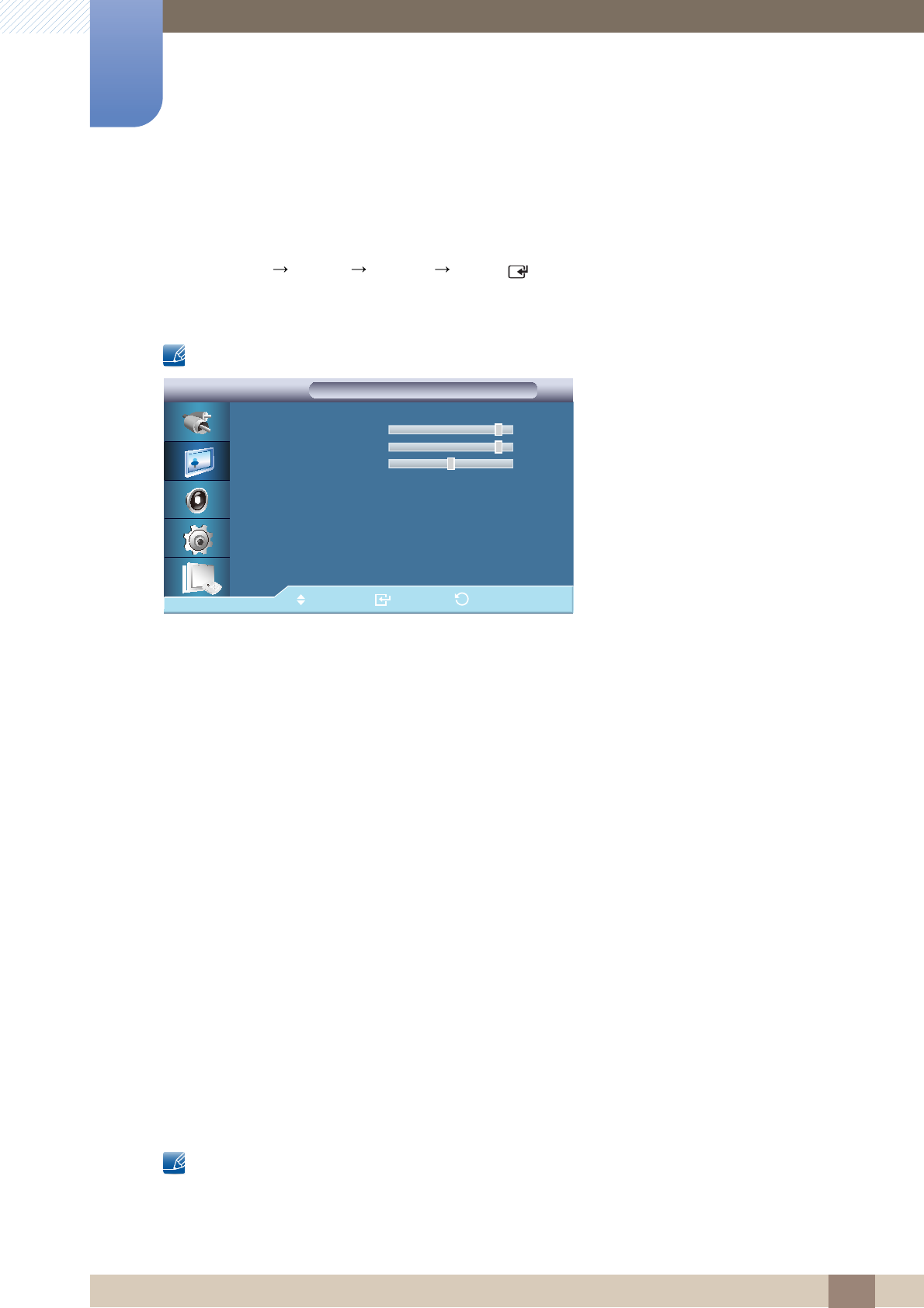
93
Screen Adjustment
5
5 Screen Adjustment
5.2 Custom
MENU Picture Custom ENTER
By using the on-screen menus, the contrast and brightness can be changed to your personal preference.
Not available when Dynamic Contrast is set to On.
5.2.1 Contrast
Adjusts the Contrast.
5.2.2 Brightness
Adjusts the Brightness.
5.2.3 Sharpness
Adjusts the Sharpness.
5.2.4 Gamma
Adjust the mid-range brightness (Gamma) for the picture.
Natural
Mode1: Sets the picture brighter than Natural.
Mode2: Sets the picture darker than Mode1.
Mode3: Increases the contrast between dark and bright colors.
Enabled only in DVI, DisplayPort mode.
O
m
0RYH (QWHU 5HWXUQ
&RQWUDVW
%ULJKWQHVV
6KDUSQHVV
*DPPD
&XVWRP
&XVWRP
1DWXUDO


















