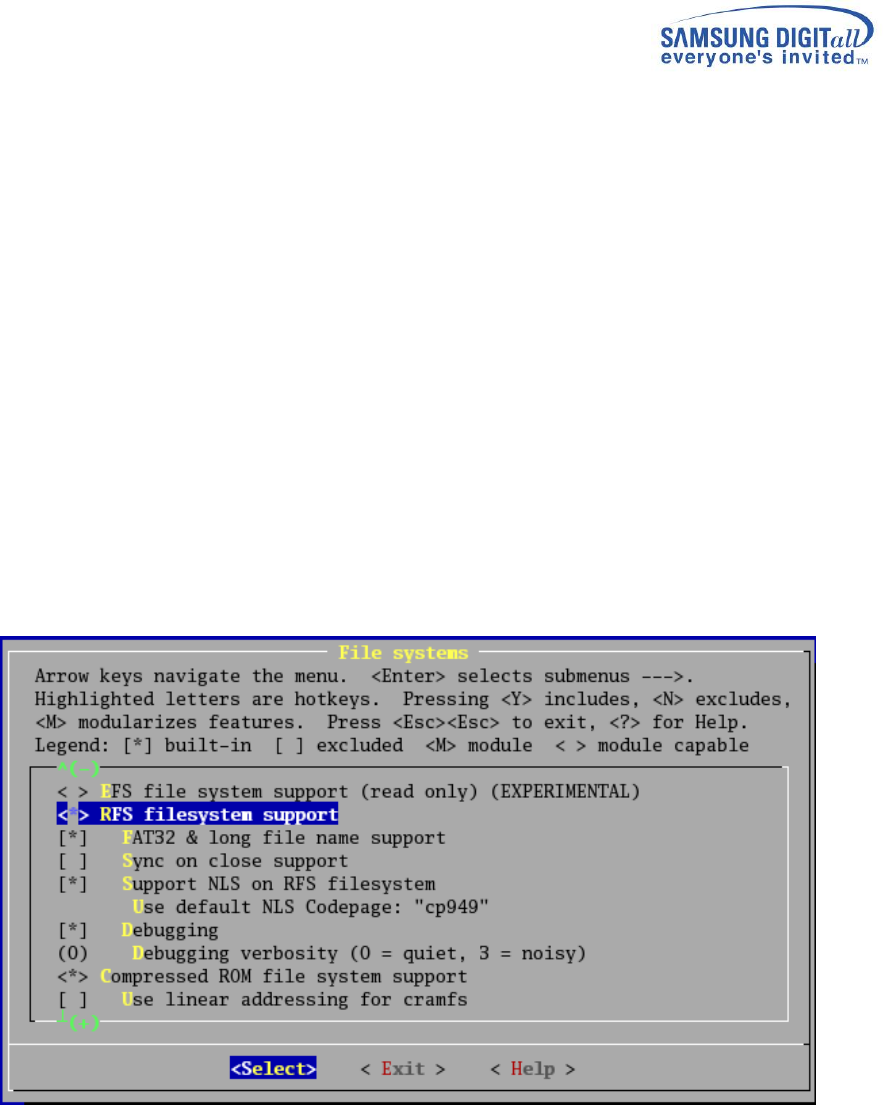
12 Linux RFS v1.3.0 Porting Guide
After all of these steps, you will have the kernel image ‘uImage’. For usage of OneNAND device
on your target, please refer to ftools utility guide.
3.3 Using the NLS (Native Language Support)
The FAT Filesystem can deal with filenames in native language character sets. These character
sets are stored in so-called DOS codepages. You need to include the appropriate codepage if
you want to be able to read/write these file names on DOS/Windows or other FAT partitions
correctly. It applies to the filenames only, not to the file contents.
In RFS Filesystem, you can decide to use the native language for the name by the kernel
configuration. So, if you don’t configure the NLS option, you can make only the name with 7-
bit ASCII characters.
3.3.1 Kernel Configuration for NLS
To support filenames with the native language characters, you have to set some kernel
configurations like the following:
As shown below, you should select “File systems” menu at the Main menu of ‘make
menuconfig’.
Figure 3-6 RFS Filesystem configuration for VFAT
The menu “Support NLS on RFS Filesystem” is the native language support. And if you want to
support filenames with the native language, you should select this menu as <Y>.
If you select <Y>, you can set up the default codepage at the sub-menu “Use default NLS
Codepage”.
This default codepage is used to mount the RFS Filesystem if the “codepage” mount option is
not set.
If you select <Y> for the “Support NLS on RFS Filesystem”, you should select the “Native
Language Support” menu at “File system” to open the NLS configuration like the following.


















