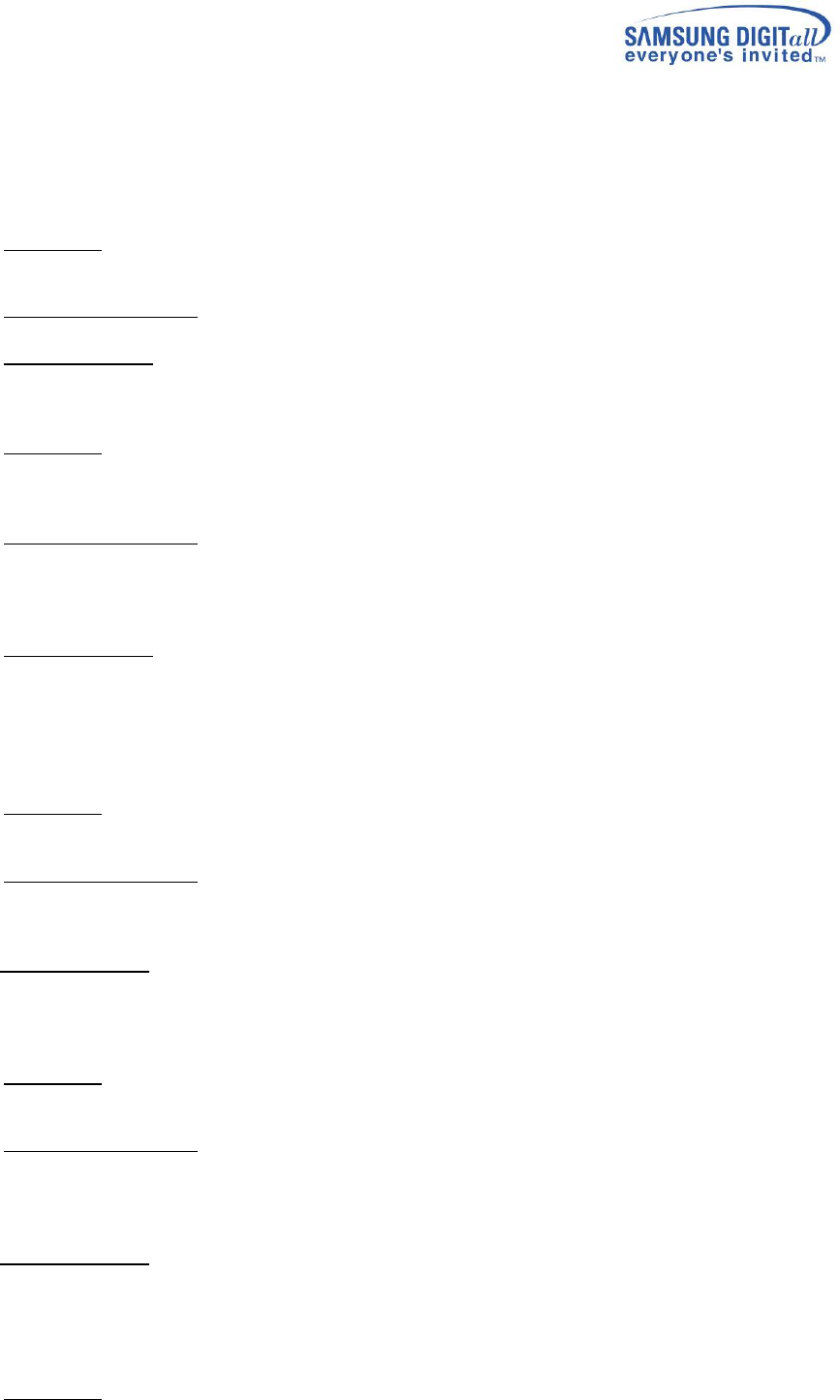
16 Linux RFS v1.3.0 Porting Guide
Appendix
I. Description of FAT Configuration Option
z CONFIG_RFS_FS
Description
Configuration option for RFS
Behavioral description
This option should be set for RFS support.
Additional notice
None
z CONFIG_RFS_VFAT
Description
To avoid the patent problems related to Window FAT file system, RFS can be built without
codes related to Windows FAT file system.
Behavioral description
This option can be turned off by turning on the option, “FAT32 & long file name support” in
the configuration menu. If you set it, you can use FAT16 which supports long file name and
FAT32.
Additional notice
Once RFS is compiled with this option disabled, RFS can not be mounted as FAT32. It can
only be mounted as FAT16. In addition, the features related to this option, such as a long file
name and a Unicode conversion will not be available any more.
z CONFIG_RFS_SYNC_ON_CLOSE
Description
To support the file sync operation at file close time.
Behavioral description
The file is synchronized at close () call. When a file is opened by multiple processes, the
file is synchronized at the last close () call.
Additional notice
None
z CONFIG_RFS_NLS
Description
To support filenames with the native language character set.
Behavioral description
This option can be selected by turning on the option, “Support NLS on RFS Filesystem” in
the configuration menu, if only the option of CONFIG_RFS_VFAT is turned on. If you set this,
you can use the filenames with the native language character set.
Additional notice
Once RFS is compiled with this option, RFS must be mounted with ‘codepage’ option or
compiled with the default codepage.
z CONFIG_RFS_DEFAULT_CODEPAGE
Description


















