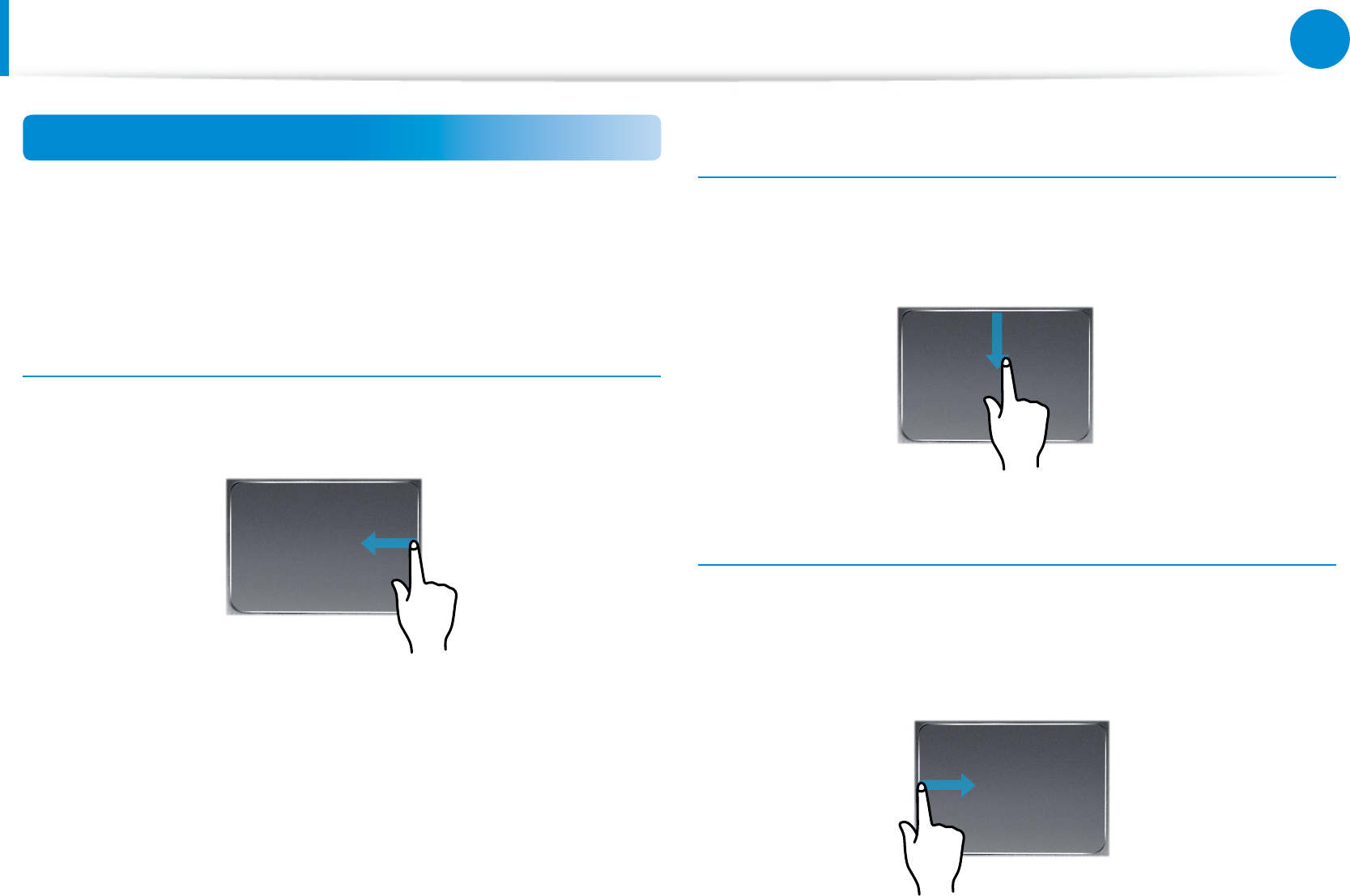
68
69
Chapter 3.
Using the computer
Using the Keyboard Dock
(Optional)
Touchpad
The touchpad on this keyboard dock has the same functionality as
a typical laptop’s touchpad.
In Windows 8, you can use the additional gestures as shown
below:
Charms Menu Activating Function
If you place your nger on the right edge of the touch pad and
drag your nger toward the center, the Charms menu appears.
Displaying Additional Menu(s) of a Currently Running
App
Place your nger at the edge of the top area on the touch pad and
drag your nger toward the center, and the menu of the currently
running App appears.
Last Run Window Opening Function
Place your nger on the left edge of the touch pad and drag
your nger towards the center to activate a previously operating
program from among the currently running programs.


















